Minecraft Performance problem or permanent storage?
All right, the problem is pretty annoying and I just can't find a solution. Once I'm single or multiplayer game Minecraft just lay around. Blocks are dismantled and reappear immediately. Animals were lying around all the time, and so on. What amazes me that just happened from one day to the next and nothing was changed on the PC. Also the graphics card and Ram are not busy. Troztedem it lies around as I would play on a toaster. But what amazes me is that my FPS pay remain stable. So I can run around with a shader that funkoniert liquid and as soon as I do something laggts what somehow makes no sense. Even then no load with the shader. Even while something is lying, nothing beats.
I've also installed Optifine but the same thing there.
Edit: I solved the problem myself. Were the Nvida graphics driver. Has still installed the 2017 version for me. I do not know why they did not update but now everything is back in style.
How much RAM did you assign to Minecraft? Could maybe help if MC allows more RAM.
To assign more RAM you proceed as follows:
Open the launcher and go to Profiles. Then activate the advanced settings (see screenshot):
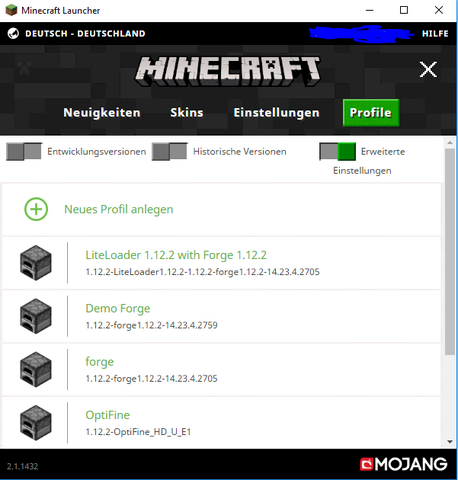
Open the profile with which you start the 1.13 version and activate the JVM arguments. There you will probably have in the first entry -Xmx1G. The 1G refers to the GB of RAM you assign to the game. Increase the RAM number to 2 or 3 GB. That would have to help. (It may be that you have Xmx1024m instead of -Xmx1G, which equates to 1Gb of RAM, which is just another way of writing.)

Thanks for your answer but 12gb is believable enough.


