Bios settings CPU throttled little performance?
I have seen on the Internet that if you turn off hardware thermal control (see picture), the CPU is running again on the correct clocking for me is the problem that is displayed at 805mhz but in Task Manager 3.00ghz. I started prime95 torture test and it stayed that way anyway. Cinebench R15 also tested and was far from correct score. Had 70cb. YouTube has seen that other people with the exact same processor and the same clocking about 260-267 cb have achieved. And I noticed that games like cs Go and Minecraft are very 8fps and that is very sad and true. Logically, it should not be like that. Have Windows again and again put on it but no success. And that's why I want to turn off this function hardware thermal control. CPU temperatures do not look because of read error 90 degrees or so in the BIOS is displayed 36 * degrees (see picture). Is it dangerous if I turn off hardware thermal control? I hope not because that is vlt my last hope.
AMD Athlon ii X4 640 3.00ghz
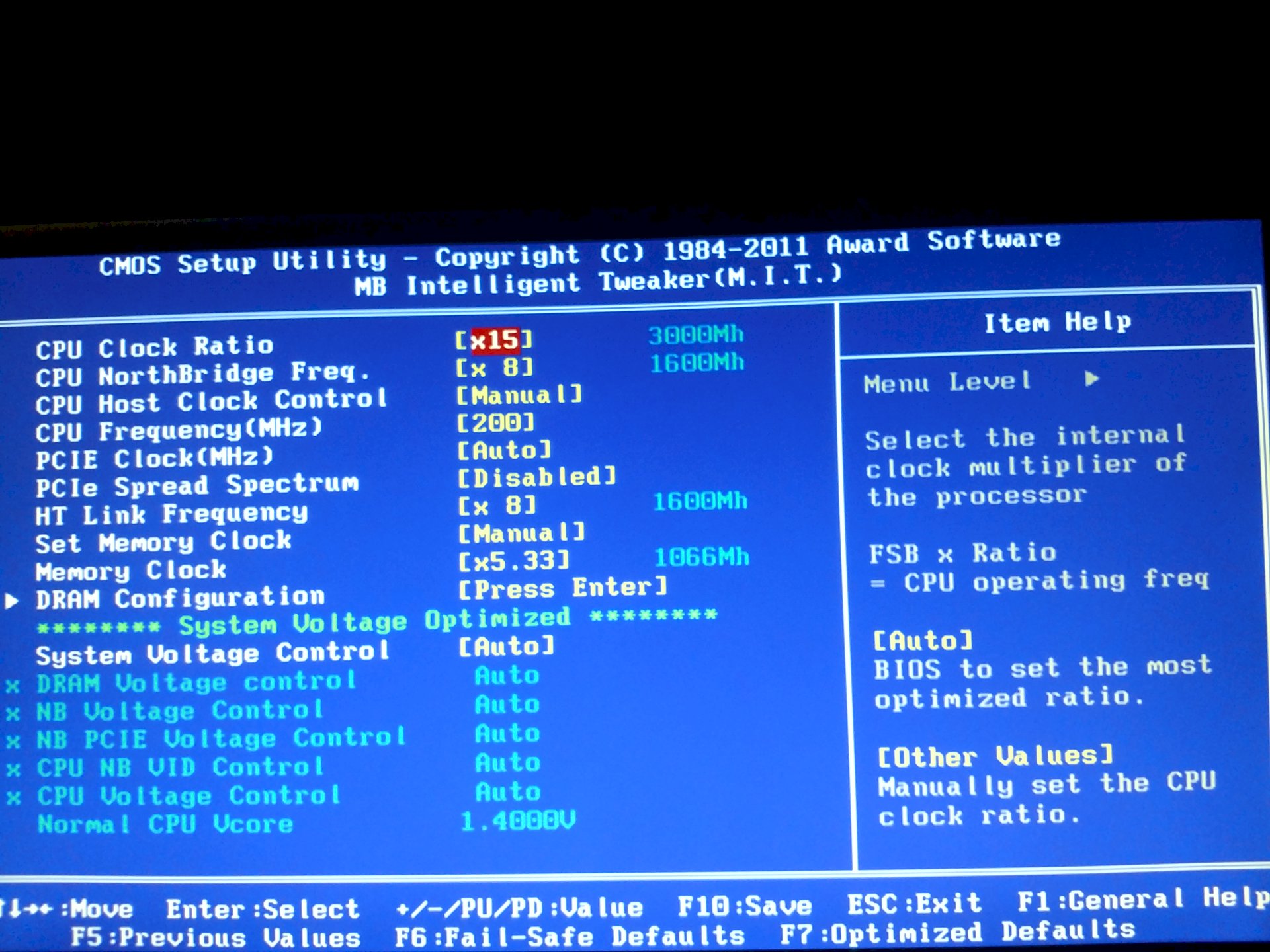
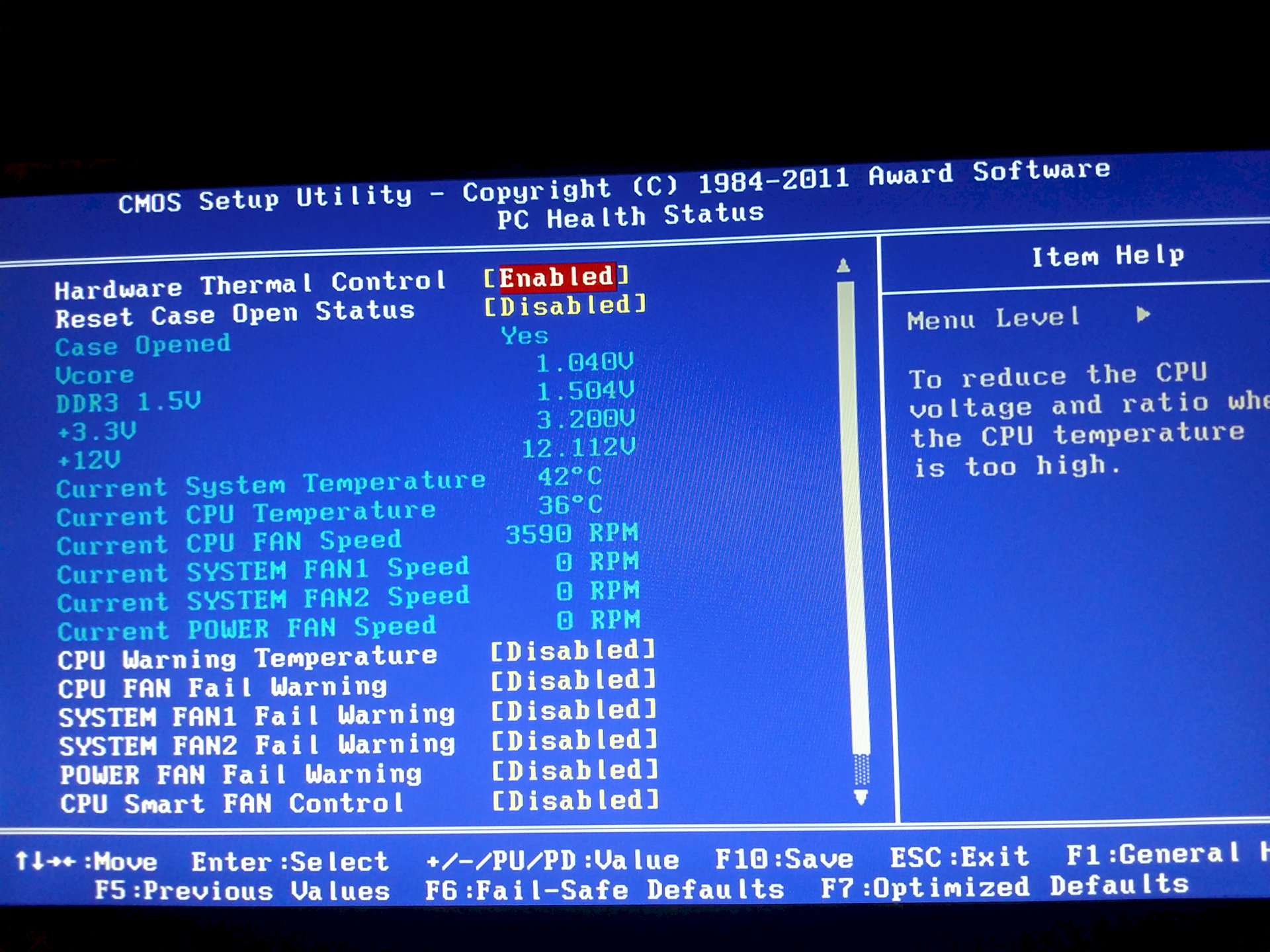
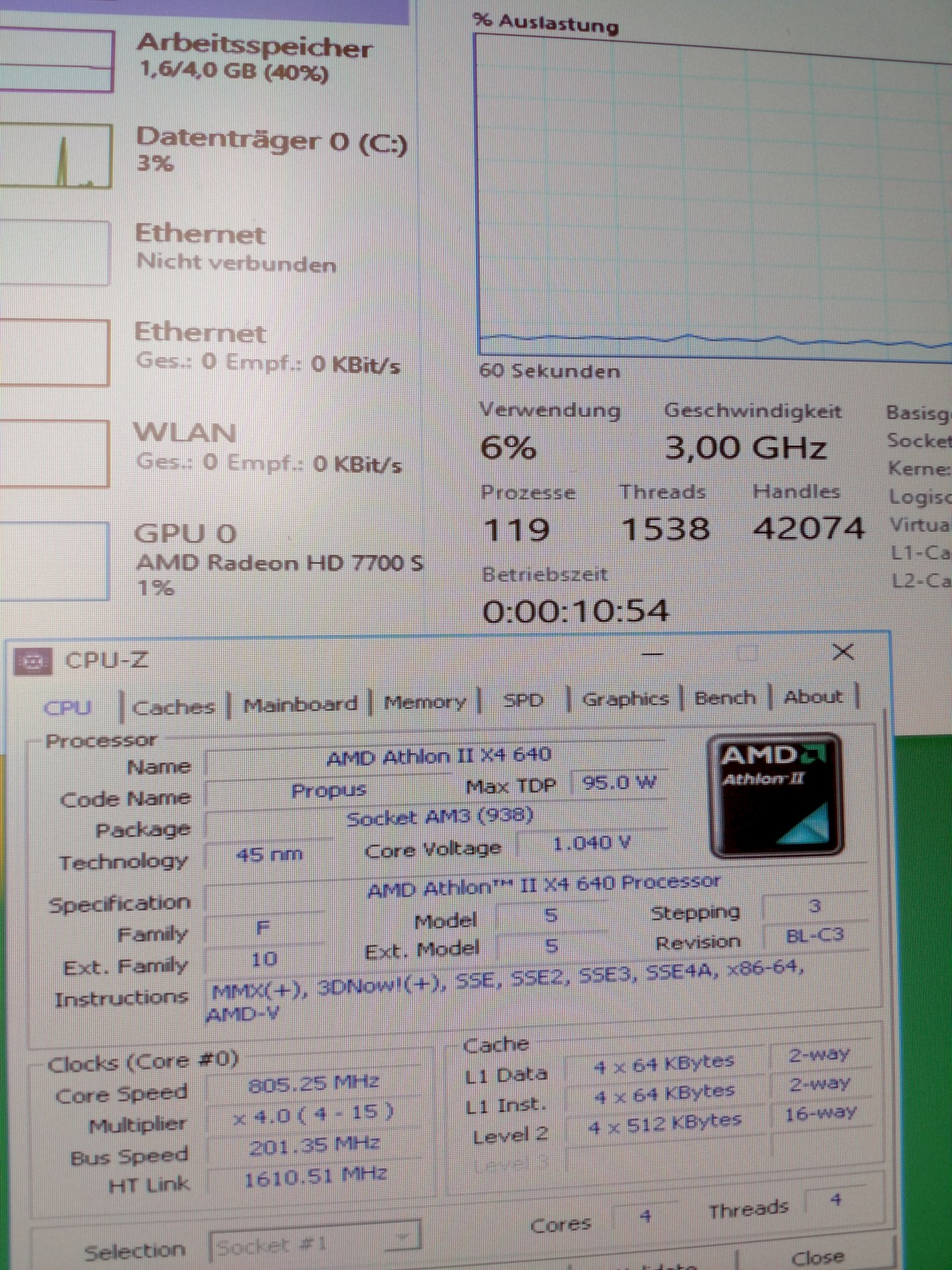
On the one hand, your whole laptop is out of date I think it's up to the graphics unit the CPU is not everything and secondly it's a laptop what do you expect there?
This is not a laptop but real desktop PC and the graphics card is holding with a 750ti
Sorry sorry should look then RAM is short of windows 10 alone 6GB are recommended for office
But it can have nothing to do with it or not? The PC has mostly gone out due to overheating and then the framerate had increased drastically (sry forgot to mention) eg Minecraft over 100 as well as csgo over 100 fps and so the frame rates should be with this processor. Ah have looked at jz program called Aida 64 extreme and there are usually displayed 38grad as in the BIOS


