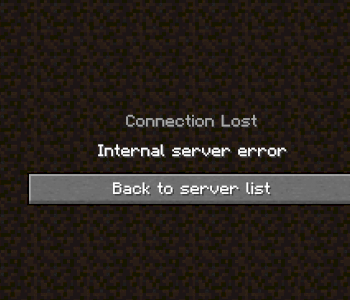I tried everything but Minecraft doesn't open?
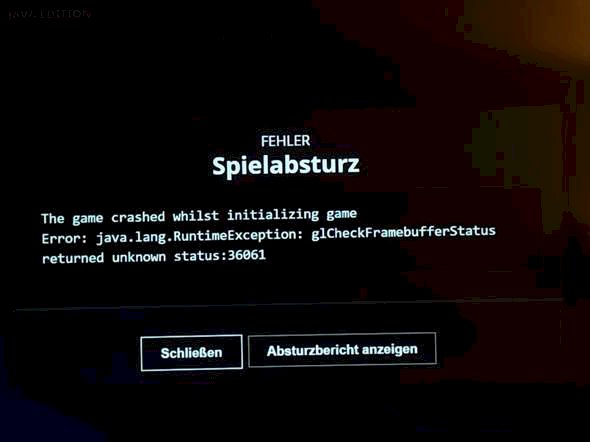
Hello guys, I'm desperate because I bought the Minecraft Java Edition and installed the associated launcher on my Windows 10 Pro (64 bit) with 4GB RAM and 512 GB ROM. Everything opens up until I press the Play button, after which there are 2 situations. 1. The game window opens as usual, but the picture is not shown, only the sound is reproduced properly after a short time. Or 2. Tried to open the window but I'm back in the Minecraft Launcher where the crash (status: 36061) is confirmed. I also have Java up to date. And I tried several times to update the drivers for my NVIDIA GeForce 7650 GS, which was not possible 3 times due to hardware incompatibility or 6 times with another driver version the problem with the game crash or the window is not fixed. In advance it is necessary to know that I do not have the great specialist knowledge of computers and therefore not that of graphics cards. I have any temptations to fix the problem from solution suggestions from the Internet, as well as an update of the whole system, the DIRECTX version, deleting the "bin" folder of Minecraft. Reinstall the Minecraft Launcher, deactivate the anti-virus programs during the game call. But none of it helped. Therefore I hope for helpful useful tips from you to solve this problem. I thank you in advance for your efforts. LG
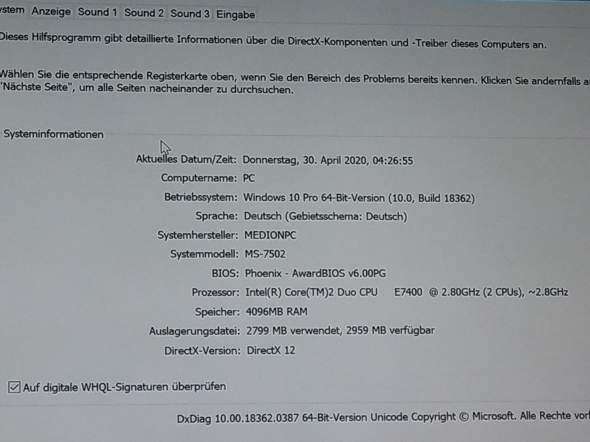
You have a problem with Java. If you read the error message carefully it is clearly there.
Contact Minecraft support.
Updating Java only brings you something if you switch to external Java in the launcher. MC delivers its Java with…
Has MC ever run in any version?
If necessary, delete the option.txt in the MC directory… (tip from the network for the error message). Otherwise I would almost say that there's a problem with the GraKa / GraKa driver… It may be too old and simply does not achieve the required performance…
CORRECTION:
https://www.nvidia.de/...x/82847/de
Correction. Last version of 2015 … But only for Win7 …
Delete options.txt in your .minecraft folder.
(Was the solution for the user here: https://www.minecraftforum.net/...lp-please)
Minecraft doesn't tell me anything, but I'm a Java expert.
If I'm not mistaken, it is probably somehow due to "OpenGL". The Java application is probably running with wrong settings (regarding RAM and graphics settings). Try to do some research on the Internet, where the settings for the execution of the ".jar" file from Minecraft are saved. Could be a file called "config.xml", "config.txt", "options.xml" or "Options.txt". Find this or a similar file and use a text editor and see if there's something wrong. Or "delete" this file by renaming it to "options_old"
Do windows update to get version 18363.15.
Yes, you need Java for Minecraft, but not version 10 … But only for normal people 8.0 Update 251. Possibly. Wrong uninstall beforehand.
Check whether 2 graphics "cards" are registered in the device manager (System & Security => System >> Device Manager on the left in the window). You uninstall any registered "on board" graphics, so you only keep your NVIDIA.
Restart
Then you check whether your graphics are active in the device manager.
If not, you would have to check in the BIOS whether a possibly existing "on board" graphics is available and has priority over a dedicated (=> NVIDIA) graphics card. You have to select the NVIDIA as the only graphic.
For the NVIDIA card, you should update the drivers via the Windows device manager. NVIDIA doesn't seem to have any support over the GeForce Series 7 range. Still try
If this is actually the case, i.e. No download of Nvidia for driver 309.08 (you have to check this explicitly before installation), go here https://treiberneu.com/?p=11072 and get driver version 309.08. First uninstall the old drivers that you can find registered in the device manager.
If system hardware compatibility errors are reported again, I don't know what to do. Perhaps you can still uncheck the bottom of your screenshot - digital WHQL…
The Minecraft Launcher should maybe get an update (repair?) After the whole graphics procedure.
At the very end, if nothing works, ask Medion Support whether you have solutions for the old 7650GS graphics with windows 10.
I hope you know how to get into the BIOS! Press the F2 or DEL key repeatedly at short intervals.