Error Code 2503 2502 if I want to install Minecraft?
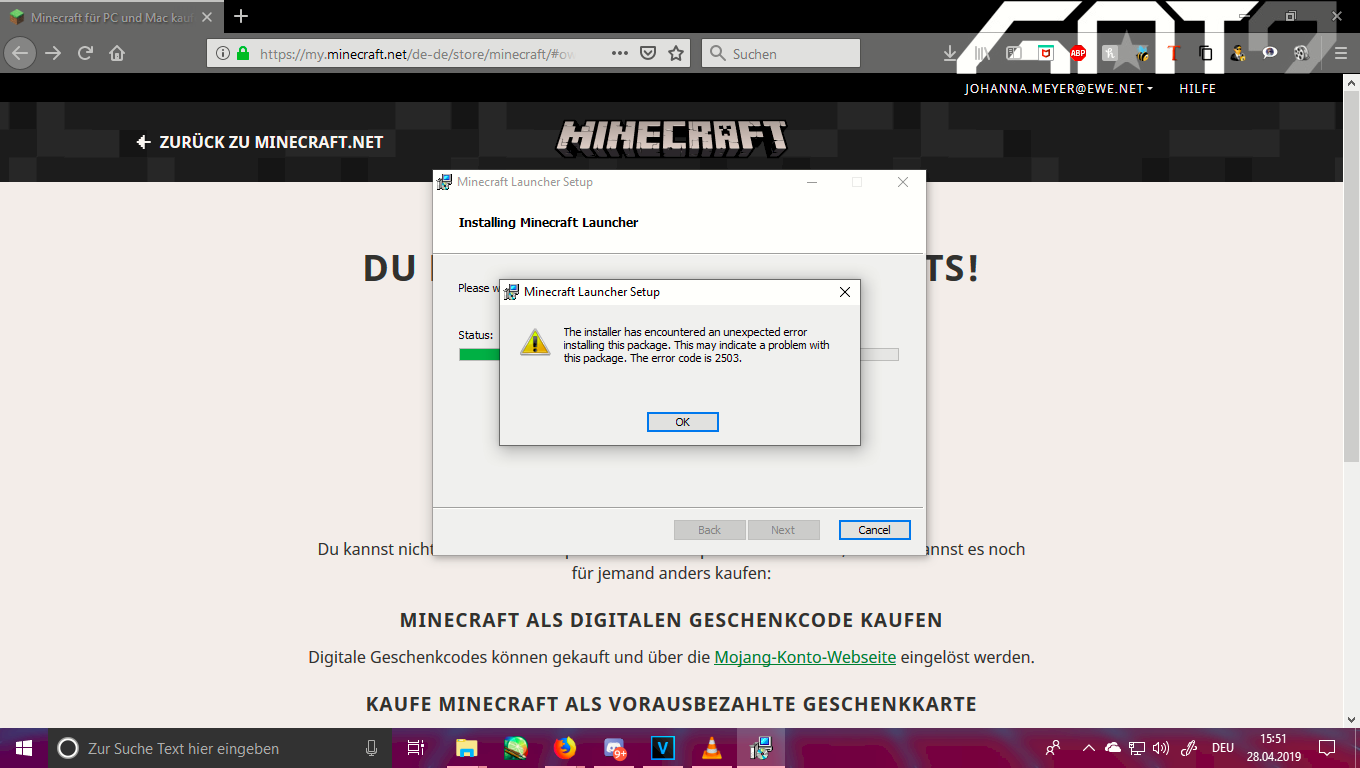
I have got a new PC with Windows 10 and I would like to play Minecraft again every time I want to install the launcher I get the error codes 2503 and 2502.
I then had me makeshift the Minecraft version from the Microsoft Store brought but the Minecraft looks very different and I do not manage to join the server of my friends, because this is displayed to me as nonexistent.
I have searched for it several times but somehow nobody seems to have the same problem. : /
Try to delete the Minecraft folder in% appdata% and reinstall it again
Uninstalled the Pocket version and deleted the folder but the error is still there when reinstalling: /
1. Run the installation as admin
Here is a fix and alternatively a workaround (English):
https://www.urtech.ca/2016/02/solved-how-to-fix-error-2503-2502-on-windows-10-when-installing-software/
Right click, right?
I can only install it normally
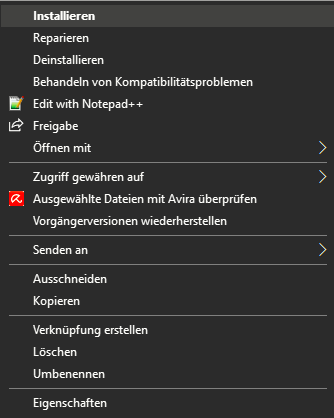
I can't add permissions to the temp folder because the box is greyed out
How is it clickable?
Properties go to Security> Advanced> Next
and there in the table then on user. From there you can give full access.
Otherwise, try the second method on the website.


