I installed minecraft on my root server before but i can't start it?
I installed minecraft on my root server before but i can't start it?
so i installed minecraft on my server and i did
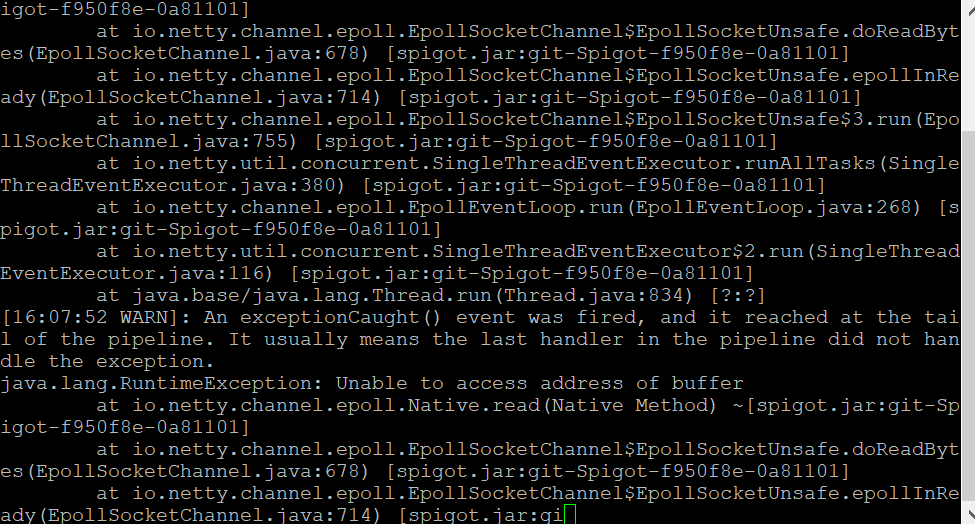
can also start it but when I join the console locks out and I'm kicked by the server
Please insert the complete server log on Pastebin and add to the question
Apparently you can start it, otherwise nothing would be in the console. Can you please send the logs? Best to upload it to hastebin.com or something
I've analyzed the time the most important thing is the uneableto access address of buffer. So either you have not checked out or you have to set a buffer. Because when you come to the server it doesn't take 1ms but longer but the console thinks that no buffer has been set so timeout.
Hey you can't see anything in the logs the console has been snapping off for 5 minutes, i once wrote stop but it doesn't help
How can you adjust the buffer?
There's no real log
But I need the exact mistake name. You can also kill the screen with CTRL + C
I once made a video
What kind of plugins are on the server?
No
It's completely fresh
Then the spigot file is broken or Java does not work properly. Try using the Spigot Buildtools (https://www.spigotmc.org/wiki/buildtools/) to build the version you need yourself
I do not understand that
I just want to have a craftbukkit or spigot 1.11
https://www.spigotmc.org/...s/#windows everything is here. Provided you can speak a little English
Does not work with me
What exactly is wrong with you?
Kp I do not check it when I enter it in the console it does not work when I download the tool it does not work
First of all: You don't do this on the server, but on your PC. I have sent you the link (https://www.spigotmc.org/wiki/buildtools/#windows) which explains how to use these BuildTools. It says, for example, that you have to install Git first and then basically just download a file and run it with a specific script. Everything is there, just read
I have good and when I run the file nothing happens
What file are you running?
Can't you make it easier?
In the past it always worked with the normal spigot
That's the normal spigot. The only problem is that Spigot is not allowed to offer the files for download because it is a further development of Bukkit. Otherwise you can try paperspigot or tacospigot. They are even a bit more efficient. The 1.11 is available for download here: https://papermc.io/legacy
Ok I'll try that out
Ok there's now a cache folder where 2 files are in it
You just have to execute the paperspigot file exactly like the spigot file.
Do you have teamviewer i think it's easier
All you have to do is download the paperspigot file for 1.11 and start it like you started the spigot file that is currently on your server
Does not work there's only screen is terminating and I can no longer state it
I recommend you to completely delete the folder with the server inside, then drag the paperspigot jar into it and then start it with a startscript. Of course you also have to kill the old screen, otherwise the port will still be used.
Unfortunately I don't know
There's no old screen
Do you have a discord or something?
It's not working
Yes
Can you add FaidHD # 2435? Then I'll explain that to you


