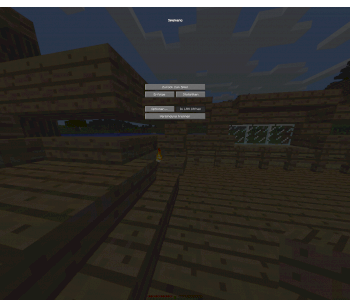Minecraft jerky despite better graphics card?
Yesterday I got the GTX 1060 6GB and I also easily installed it in my case. The card runs 3 times better on all games than on my old GTX 650 … Except for Minecraft.
With the old graphics card, the FPS number always fluctuated between 200 and 500 and the new between 90 and 150. Even with weak shaders, I used to be able to play with liquid 80 FPS. Now it's only an average of 30 FPS.
I'm not playing Minecraft anyway, but I'm still surprised. Can someone maybe enlighten me?
My CPU: i7 3770k
Could you make a screen of your settings and evt. Task Manager if Minecraft is open.
Settings:
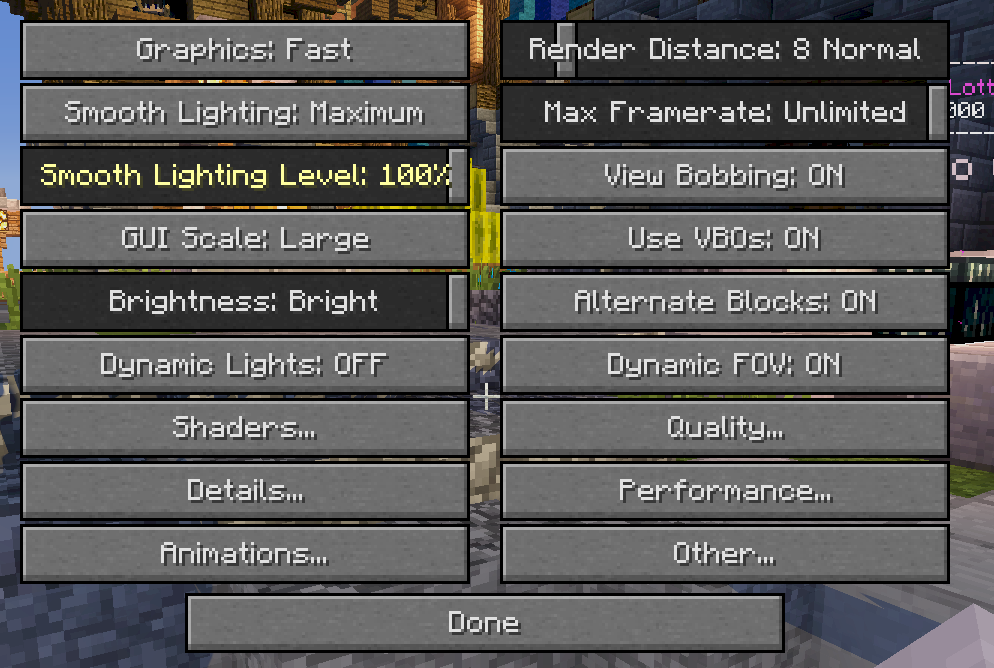
Task Manager:
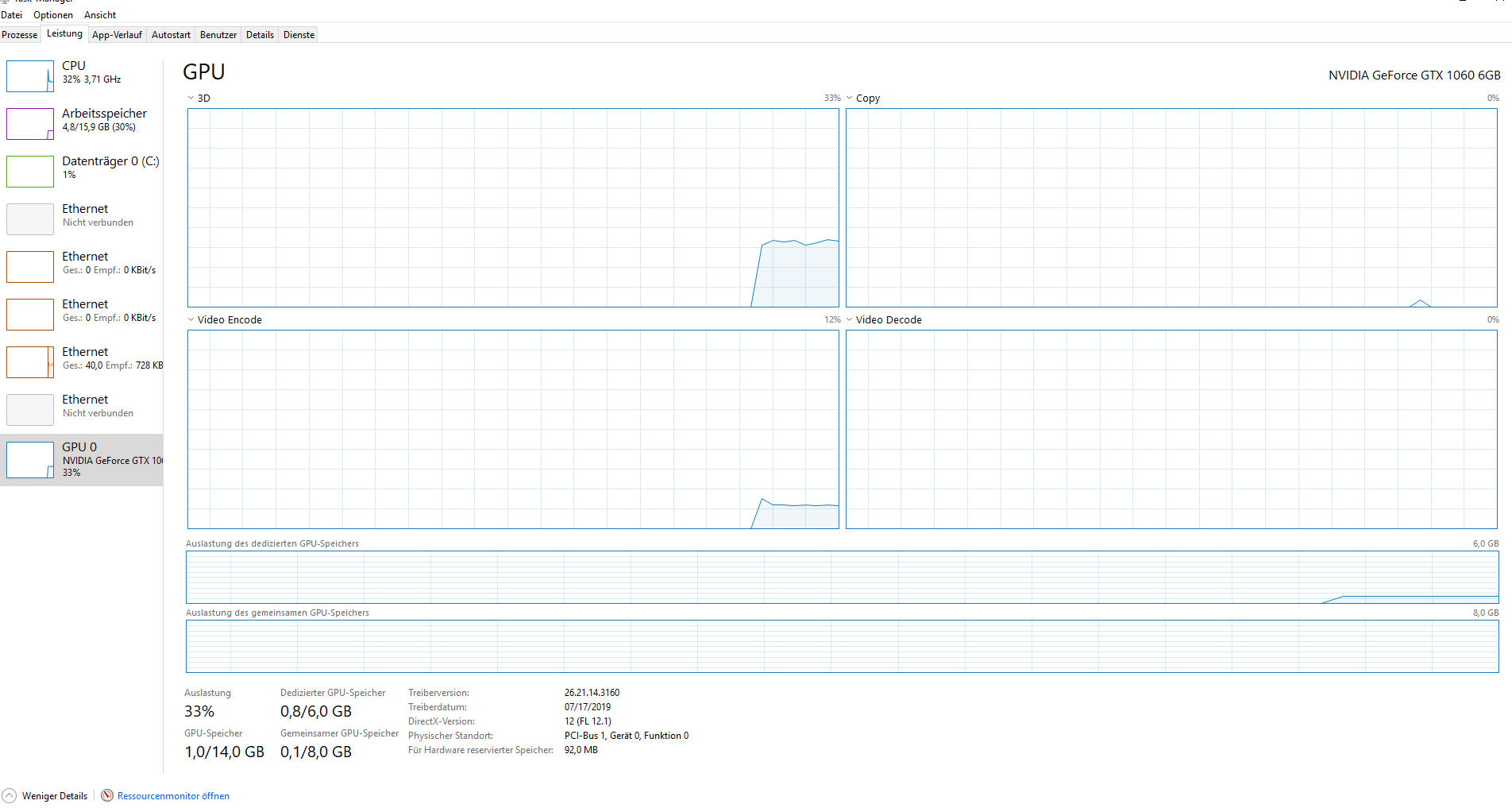
Minecraft is a CPU game, the graphics card is minimally used up at all. And minecraft is a 1 core game ie minecraft only uses a core.
How much Hz does your monitor have?
There were not settings with Gsync or Vsync etc.
This limits the FPS to those of the monitor
Thank you first for your answer!
However, I can't explain why the FPS number has dropped so much, even though I have only installed a better graphics card, the rest has remained absolutely the same. Do you have any explanations for this?
What does it matter? If you want out that 60 FPS in my case but are completely sufficient, that's really no help.
60 Hz
No I did not want to say xD
I'm not such a one who says 60hz are enough more you can't take xD anyway
Have yourself a 240hz monitor xD
How about the ram, did you give the game more? Standard it has nir 1gb but should assign at least 4Gb dan it should run better
Look if there are any fps settings except the Unlimited FPS.
Do not know me in the settings was already too long ago with MC
I accidentally sent you the settings from the LabyMod client. Vanilla Minecraft looks very different. I have now activated VSync and the FPS numbers are now adapting to the monitor. I was wrong too. Although my monitor has 60 Hz, I've screwed it up to 73 Hz. It feels smoother now, but I still can't explain why the FPS count has dropped so much, even though I've just built a better graphics card. The rest has remained absolutely the same.
It's hard to find an explanation. I also have the same graphics card and got a FPS boost of over 300 FPS. Just try reinstalling Minecraft, if you really want to play with high FPS numbers, that usually helps. Unfortunately, I can't provide you with an explanation.
Edit: VSync helped a lot, shaders etc. Running wonderful, thanks
=)
Hm. So Minecraft you have to know is really hardly on the GPU but mainly on the CPU. Logically, when you activate a shader, your GPU will be more strained, but not so much anymore. I do not want to offend you or your computer but the i7 3770k is really bad. You can do it that way, MSI and Gigabyte as far as I know send you to test to rule out a defect free 14 days a new GPU too. If it is not the fault it is probably because of your CPU. If you have another manufacturer in your graphics card will certainly like to help you as well if you ask nicely. Otherwise you order i7-6700k over AMAZON because you can send it back 14 days if it still does not work.
Whether that's so important to you then you have to decide xd
But that does not make sense anyway? Before that, I had absolutely the same parts and ran 3 times better? I only improved the video card.
That's true. I actually suspect a defect of the card. It may be that your card is not a Sma graphic or that the broken is (Sma graphics is such a pixel graphics as in MC). Do you have before installing the graphics card synonymous s.end an outlet or heater? If you unload the graphics card, it can cause such frame-drop problems or cause a complete damage. A friend of mine had just that with him could Graka. No reflections load where it began to jerk. Incidentally, there's unfortunately no guarantee for it.
Mc only takes 1gb of ram? God, I did not remember the game that bad.