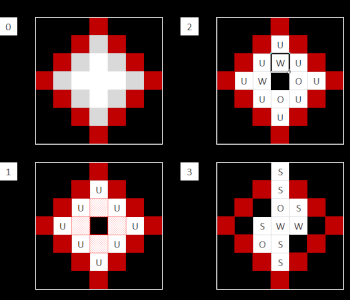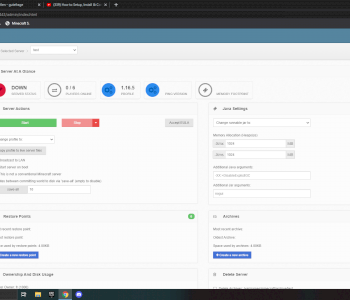Minecraft account problems?
I have a small problem.
My son bought the game "Minecraft".
He was sent a key via e-mail which released the game in the Microsoft Store for download and then had it installed.
The game works so far without problems.
However, we also wanted to create the account on the Minecraft.net page to add skins.
Now we always get the following error message when trying to insert skins.
"It looks like you do not own Minecraft yet! https://my.minecraft.net/store/minecraft
However, the game is already purchased and works so far perfectly.
Here is a screenshot of the message if I want to open the "Download Store" on the official Minecraft site.
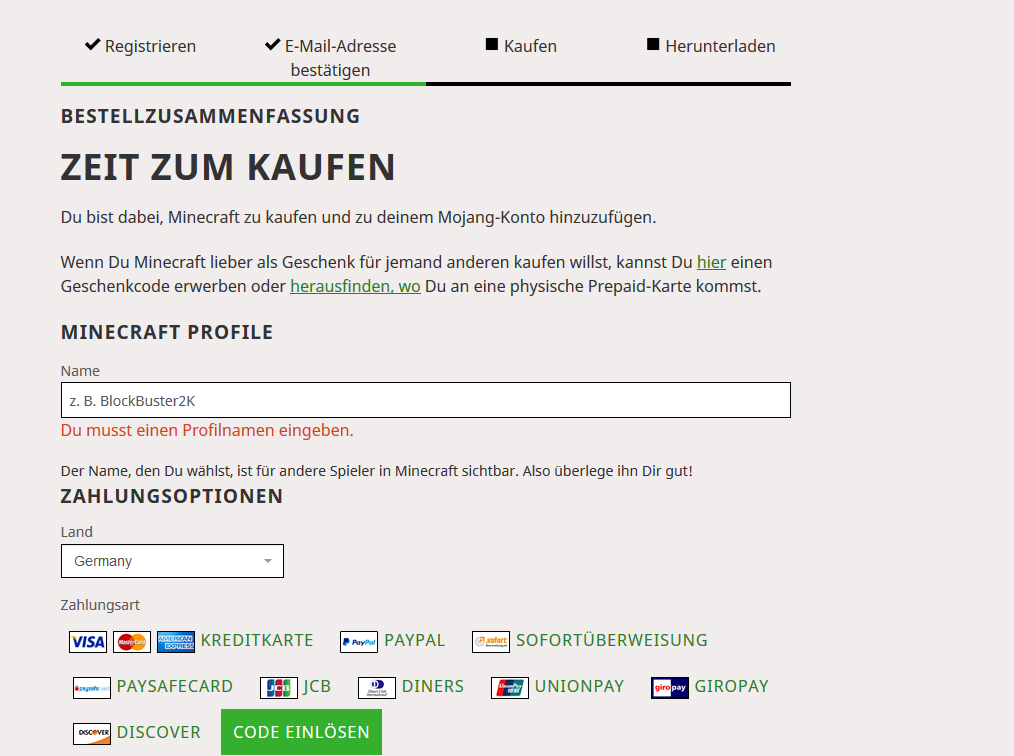
It is the PC game on Windows 10
You must log in or login at the top left or right and do not register.
Unfortunately, the messages come after login on the website.
Where exactly did you buy it? Because normally one gives this Ley in the minecraft store and can then unlock the Windows 10 edition there in the store.
The key comes from Ebay, but says the Minecraft Store "For the Windows 10 variant they are redirected to the Microsoft Store".
Have the purchase scenario on the Minecraft page as far as looked through again, then I can buy it again for 23.99 euro.
Ok, then quite simply if you already have an account. You do not have to register on the minecraft store page SIGN UP. Deserting you actually need a Mojang account to use the Windows 10 edition. You can Nähmlich create an account with minecraft because then specify the Jey and then you have an account at Minecraft. In order to get the Windows 10 Edition from the Microsoft Store you have to press a button in the profile and will be redirected to mojang's page. Create account there and request Windows 10 edition.
Generally I would rather recommend the normal version and not to the Windows 10 version, because you can't with the Windows 10 Edition on Other server and the setting are not so vielfsch.
As far as I understand you have bought the Bedrock Edition. Consequently, he can only change the skin in the main menu of the game. I recommend you rather the Java Edition (buyable under Minecraft.net). There you can use your own skins and you do not have to pay for texture packs and skins.
You can easily use the Bedrock Edition on other servers. Only on the servers for the Bedrock edition.
Minecraft.net is not responsible for the Bedrock Edition! The account is therefore not manageable through this page