Program to calculate angle slants etc. In Minecraft?
Is there a program that calculates angles and inclines etc?
Could you please describe in more detail? Because everyone knows in Minecraft that every angle is 90 °.
So I understand that correctly.
For example, you want to reach an angle of 40 ° horizontally over a distance of 50 blocks and want to calculate how many blocks you have to stack up on each of the 50 blocks so that you get as close as possible to the 40 ° slope?
Can you describe that in more detail?
Because actually everything has a 90 degree angle, after all they are cubes
If you zmb. It has an angle of 75 ° and you want to calculate it so that the blocks are placed in the same way that it fits. Something like that. If you don't understand that, I would be happy to show you about Discord video transmission if you want.
I probably mispronounced my real-life angles in Minecraft as I explained @ChrisBeOriginal
Correct
Is there something like that or a 3d program in which i can try it out?
Yes ok, but please do it quickly. (BeChris 100 # 5699)
No I don't have to anymore @AldoradoXYZ explained it perfectly
So if you can program a little bit, it's extremely simple.
You only need a simple "line drawing algorithm".
dx = x2 - x1
dy = y2 - y1
for x from x1 to x2 do
y = y1+ dy × (x - x1) / dx
plot (x, y)
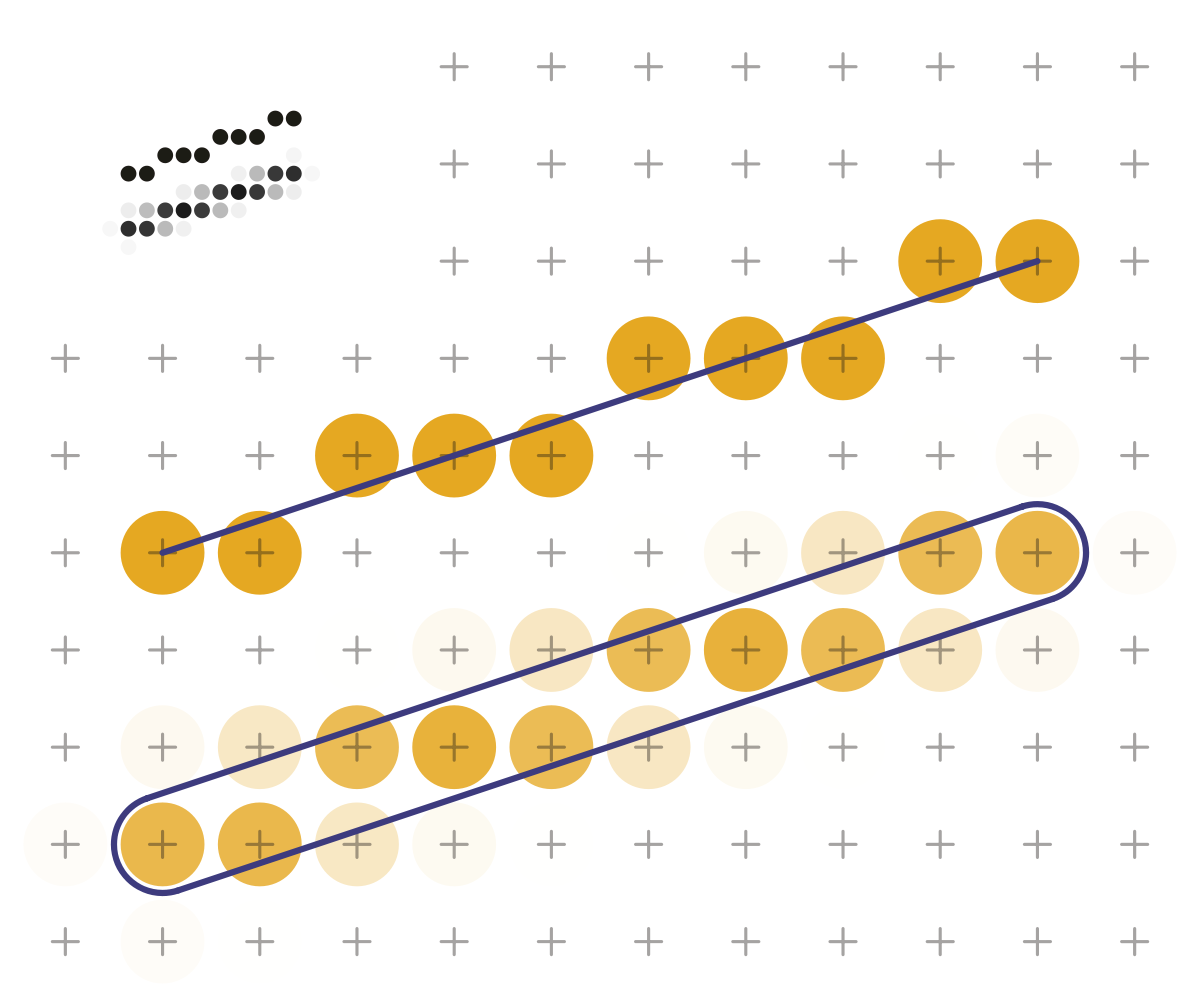
https://en.wikipedia.org/..._algorithm
If you don't know what your final height will be, simple https://de.wikipedia.org/...gonometrie will help you
Otherwise, do you have Android? Could write an app xD
Ah thanks just starting with Python, should go too right?
He simply wants a "line drawing algorithm" that gives him the best possible approximation to this slope from an angle and the horizontal distance. What the blocks give.
So if you enter 50 blocks horizontally and an angle of 45 °, he would like for each horizontal block how far he has to build, so that he gets a slope that is as close as possible to 45 ° for the last block.
Of course, this works better for a lot of horizontal blocks than for a few.
With 2 blocks horizontally you don't get a 10 ° angle. But very good at 200.
Sure, perfect.
You can even test it directly online
http://pythonfiddle.com/scratchpad/
But if you already have an IDE, it is also very good.
You can even check if you can find other line drawing algorithms that give better results.
The https://en.wikipedia.org/..._algorithm here, for example, is more complex, but may be a better choice in the second step.


