Driver is up-to-date but Minecraft doesn't see it?
Maybe you saw my questions a few days ago. In any case, this message has been displayed to me since Thursday:
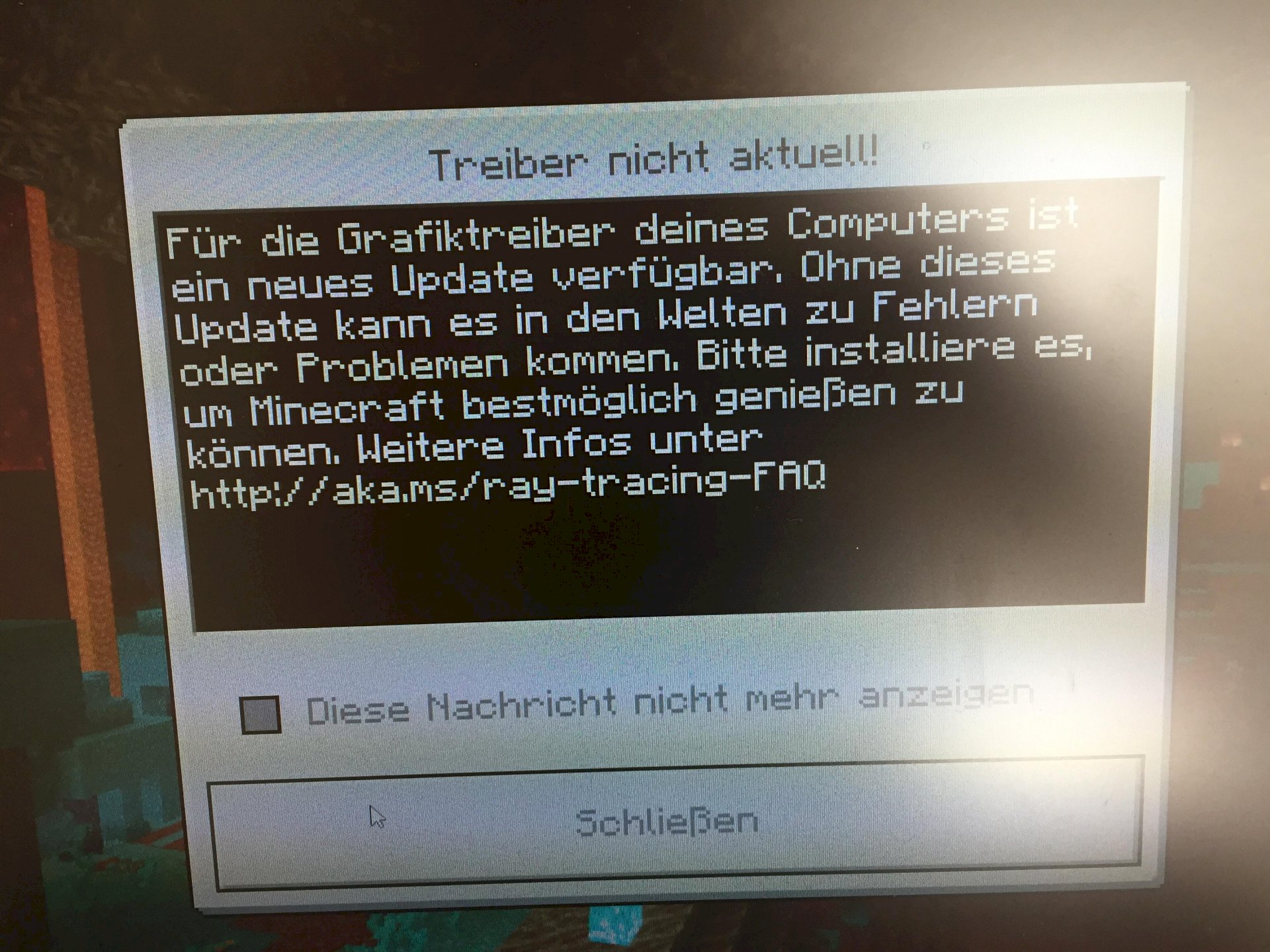
I really did everything I could. (Windows and Intel updates etc.) Minecraft is still not satisfied with that. What should I do?
Which GPU do you have?
Which driver version do you have?
You have to download the latest drivers for your GraKa. If you don't have a GraKa or a dedicated GPU, you can just close it and ignore it. Then you can't use ray tracing anyway.
Besides, just by the way. The message does not of course go away on its own. You have to go to don't show again and then go to close. Then that's gone too.
Question would be:
Which GPU do you use and which driver and especially from which source do you have installed?
I generally have no idea about mc but I've heard that minecraft should now have ray tracing, and since dorr in the Nachrocht what is about ray tracing, it will probably be about… I think that you may have activated ray tracing in some form have (no idea if that works and how) you may You don't have a rtx graphics card and therefore the drivers can't be installed
Somehow I don't know because everything was installed for me, I didn't do that and I have no idea how to look for it, but something said somewhere, graphics card: Intel i5 "or something 😅😅
Somehow I don't know because everything was installed for me, I didn't do that and I have no idea how to look for it, but something said somewhere, graphics card: Intel i5 "or something 😅😅
Please enter "Device Manager" in the Windows menu and then go to the arrow next to graphics cards and please tell me what it says.
Then it's easy:
https://www.intel.de/content/www/de/de/support/detect.html
Intel (R) HD Graphics 4600
Thanks
You can't do much there, it's an internal GPU. You could only update them here: https://downloadcenter.intel.com/De


