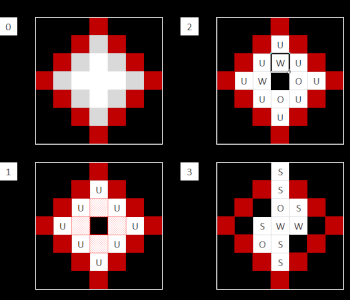Do all games start except Minecraft?
I have the following problem:
I recently got myself a new PC. I'm very satisfied too. However, when I start the Minecraft Launcher, I get an error message that my driver is incompatible?!
I checked for updates, but my driver is up to date. Since all other games like Lol / Ark etc are running I assume that my graphics card is working properly.
Now again to the question, could there be any other reasons why Minecraft doesn't start properly?
For information, when I press start the following comes after a short time:
GLFW Error 65542: WGL: the driver does not appear to Support OpenGL. Pleased make sure you have up-to-date drivers
Can you tell us about your computer hardware? (CPU, RAM, GPU)
Download you
Minecraft_OpenGL.zip
(I'm not allowed to insert the download link. Just search for Minecraft_OpenGL.zip download)
When the download is finished, unzip the content with 7Zip or WinZip
After unzipping, copy or cut the folder by right-clicking and then on cut or copy
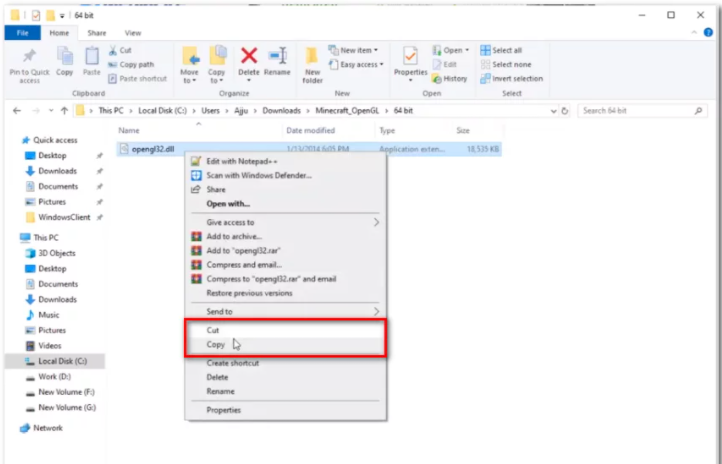
Next you navigate to the following directory and paste the file opengl32.dll that you copied to the clipboard
C: \ Program Files \ Java \ * JRE Version * \ bin
Note that
JRE version is just a placeholder. You'll need to replace it with your version of the JRE. If you installed the Java Environment in a custom location, navigate to that location instead.
When prompted by User Account Control, click Yes to grant administrator access.
After you've copied the opengl32.dll file into the correct directory, restart Minecraft and see if the problem has been resolved.
CPU is a Ryzon 5 2700X
RAM are 2x 8GB Crucial Ballistics with 3200Mhz
And as a GPU I have a Radeon RX 5700 XT - OC Edition
The solution from Geomatrics1 may work, but it still seems a bit ugly to me.
I recommend the manual installation of a current Java release,
and then save this to the profile in the Minecraft Launcher.
Downloads are available for example:
https://java.com/...//java.com (Official, attention for commercial use)
https://adoptopenjdk.net/
Thanks i will try. What exactly do you mean by deposit?
You have to define (change) Java program file yourself in Minecraft Launcher under Installations → PROFILE → Edit → More options → Java program file
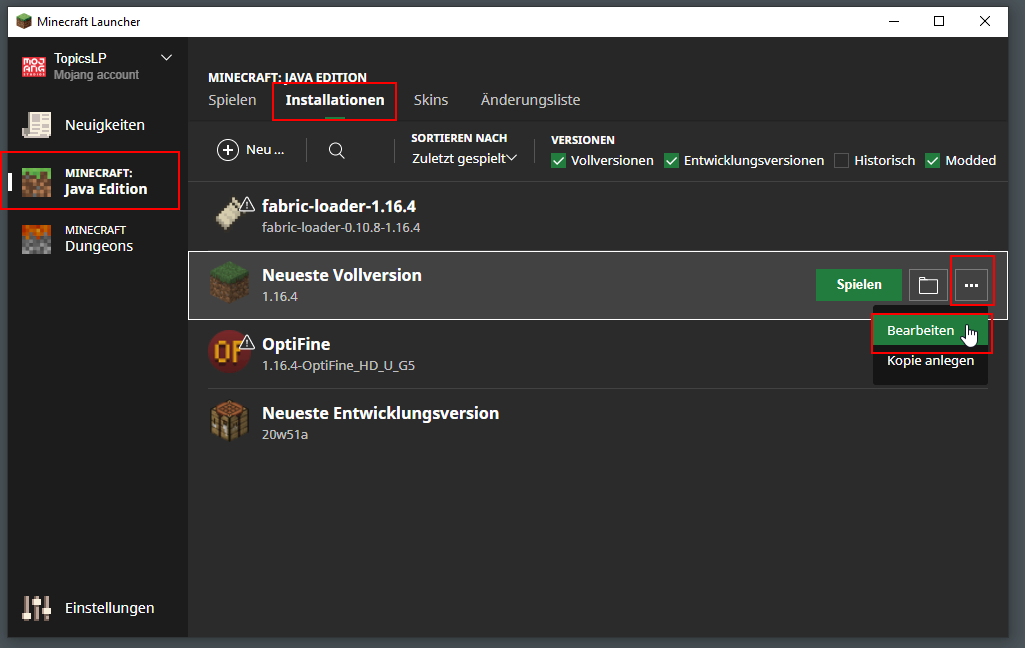
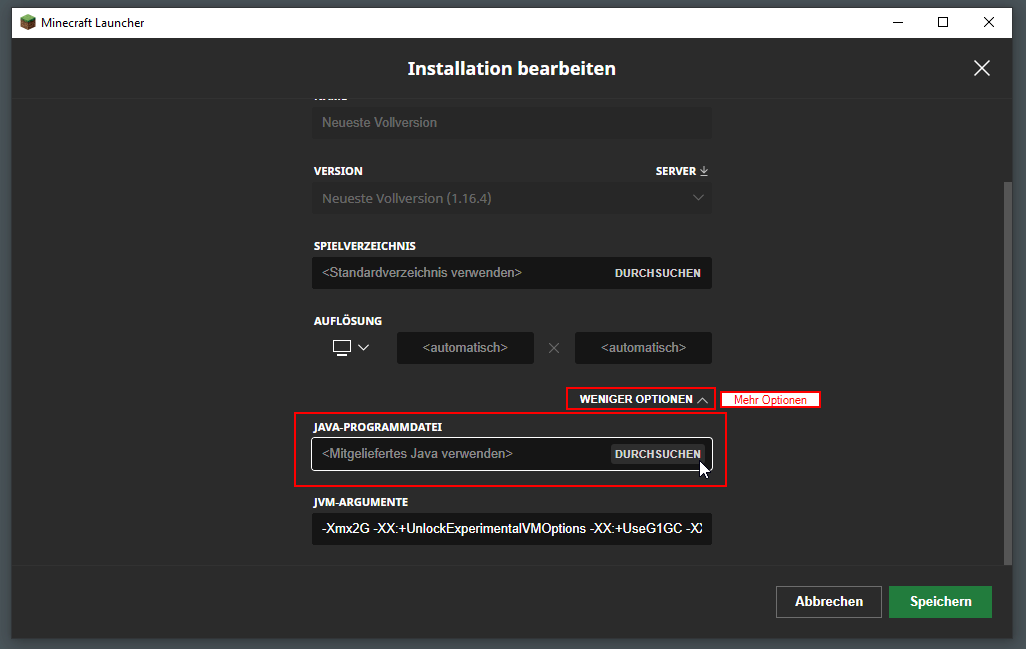
Hope the screenshots help.