Minecraft custom sound doesn't work?
I would like to add a custom sound to Minecraft. I've also created a resource pack. In it I have "pack.mcdata", the "assets" folder and "pack.png". In "assets" I have the folder "minecraft" in which I have the folder "sounds" and the "sound.json". In the "Sounds" folder I have the "Willkommen" folder, in which I have the "Willkommen.ogg" file.
If I now load the resource pack in 1.16.2. Can I run the command "/ playsound minecraft: Willkommen.welkommen master @a ~ ~ ~" (Minecraft seems to have found the sound)
However, when I do that, I don't hear anything. My loudspeaker works, in the Minecraft settings I have all sounds at 100% and when I listen to the "Willkommen.ogg" file, it also has a content.
Now i do not know any further. Can someone help me?
Here are screenshots from "sounds.json" and "pack.mcdata"
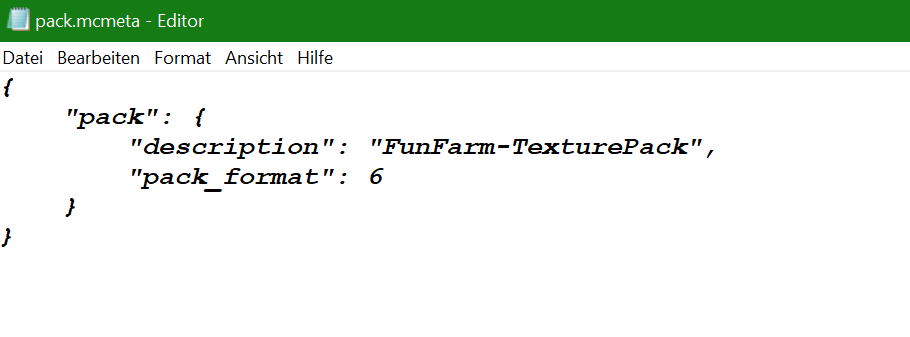
I recommend you to create a new folder under assets with the name of your choice (e.g. Funfarm) and in the funfarm folder the sounds folder & the sounds.json.
I would write the text in the sounds.json as follows:
{
"welcome.welcome": {
"sounds": [
{"name": "funfarm: welcome", "stream": "true"}
]
}
}
Still does not work


