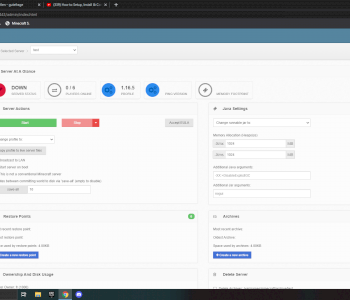How do I fix the Minecraft Sky / Light bug? kn knifeStimulating
Minecraft - When is something a bug? an antonio
Minecraft Pocket Edition multiplayer bug? In Infamousservant
Minecraft - how to fix this pixel bug? ja jazzybrian
Minecraft Forever Stranded Quest Bug? Ja JamesForehead
Minecraft bug or grakka? Re Responsible6