Graphics card settings wrong?
I wanted to ask,
I have a graphics card and one that is built into the processor, because I know that my graphics card is very good and somehow not even played 4k on youtube, I wondered why. Today I noticed that Minecraft (in the shader settings) The graphics card is built into my processor. Do I use my graphics card all the time instead of the one built into the processor? If so how do I fix it.
4k will definitely not be played.
So I have a very good graphics card and I'm surprised that minecraft has the other graphics card
You probably mean Full HD. Because I don't think your monitor can transmit a resolution of 4096 × 2160 pixels.
Your computer will have multiple video signal outputs at the back. Further up are those that come from your motherboard. Often there are not several of them at all, but mostly it's an HDMI connection.
And further down (possibly the lowest connections) belong to your graphics card. If your cable from the monitor is now connected to the mainboard, you are indeed letting your integrated graphics unit work all the time. Depending on the manufacturer, this shouldn't necessarily work, but it depends on the manufacturer.
If your cable is in the bottom of the graphics card, then your graphics card will definitely work for the picture. And no, they can't split the work up. The integrated graphics unit does nothing.
Have you ever installed drivers yourself? Otherwise you should update them. To do this, you also need to know which graphics card you have. You can look it up in Device Manager. Possibly. But it will not be displayed correctly there either. This can be the case if no drivers are installed at all.
If your CPU is shown there and you also find the same in the device properties, then I would take the manual of the mainboard again. What kind of GPU do you have?
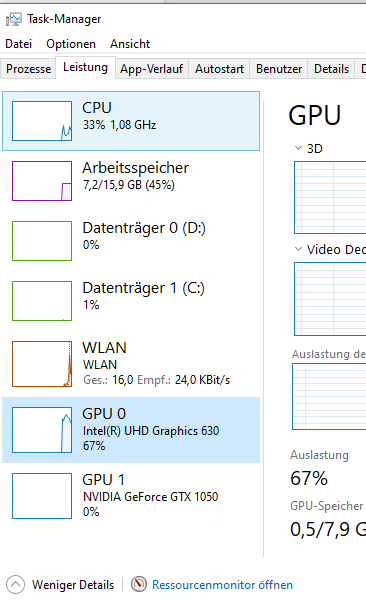
here
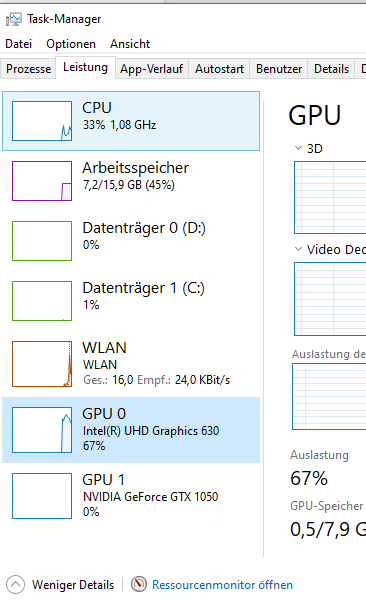
Here is my graphics card and I have a laptop and just no monitor connected so no 2. With the laptop you have a screen. But sometimes I also connect my monitor
You will see two GPUs. That means you can choose the other, or what unfavorably choose both regarding the PCIe.
But I want to use my graphics card, I do the straight. I have a laptop and no monitor is connected
You have to move the work to the 2 GPU, i.e. The 1050, you can see that the other 60% is loaded. To do this, go to the GPU in the settings you were in and then select it. If you can't find the function, send another photo.
When I right-click on GPU1 it shows Summary view, Hide diagrams and Copy
What drivers are installed for the graphics cards? The drivers offered by the laptop manufacturer or updated drivers from intel for the UHD 630 and from nVidia for the GTX1050?
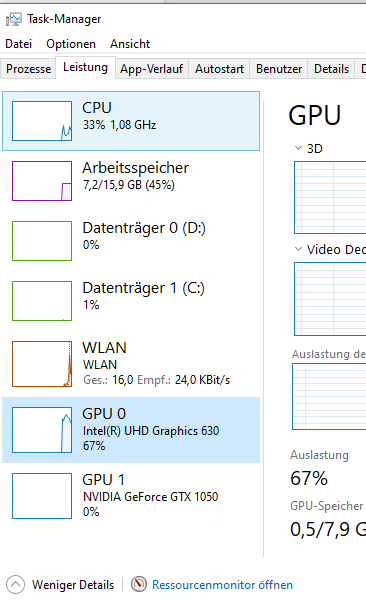
I used the graphics card built into the processor all the time, but how do I change my graphics card?
I have a laptop
Ah, this brings us a lot closer - you have a laptop. It makes a huge difference. Your laptop only uses the so-called dedicated graphics card (opposite of the integrated graphics unit) when it is necessary, because it consumes a lot more power than the integrated graphics unit. As long as you are mainly on battery power (i.e. The power cable is not connected and supplies the laptop with power), the laptop will always try to work with the integrated graphics unit as long as possible to save power. There are also settings in battery mode to control such things. In some modes, the dedicated graphics unit is probably not used at all (because it is then a power saving mode). Maybe there's even one where she is always active. If your laptop does not use it and you want to use the performance of the dedicated graphics card, you can also activate it manually. Google simply "activate dedicated graphics card".
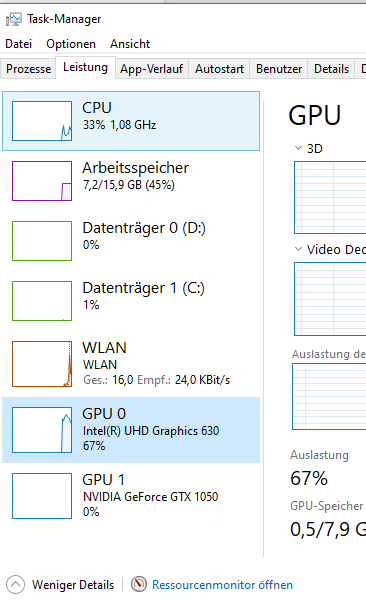
I used the graphics card built into the processor all the time, but how do I change my graphics card?
That doesn't answer my question about the installed drivers. I should first know which drivers for the graphics cards are installed! Oh yes, which notebook model is it exactly?
Probably no idea the one you need
Are the drivers from the notebook manufacturer or from nVidia and intel, so did you update them? And which notebook model is it exactly?
G3 from Dell
As I said: Google after "activate dedicated graphics card". Then you will find Here is a guide:
OK thanks
You're welcome.


