Wrong graphics settings or too little power in the PC?
Theme: Minecraft shaders and recuperation packs
So first of all the explanation, the sources as well as the computer specs you will find below.
In the video you can see a combination of a chargeable shader and recuperation pack.
These are also available as a demo for download.
Zack I have downloaded them and a little rumprobiert and I noticed immediately that even with my PC it is quite jerky or With rendering quality and sound quality it is already a real slideshow.
Hmm… Okay so okay, I can already imagine since the whole blocks and so must be rendered and the water is pretty much out promontory.
And yet… Somehow strange that the person in the video Stratum x2048 (2K) uses POM and PBR (parallax and specular) textures and Continuum 2.0.2 shaders (The Stratum demo has 128p) and it runs there so smoothly.
I mean HIS specs are:
Intel i7 4 Gen 4770K 3.5GHz Quad Core
2x8GB DDR3 2400MHz Dual Channel
Gigabyte Aorus GeForce GTX 1080Ti Xtreme 11GB GDDR5
Samsung EVO 840 250GB SSD (550MB / s R / W) - for OS
Kingston 120GB SSD (500MB / s R / W) - for recording
Not really better than mine.
And one more thing, I realized that in the game I also lost some of the light and shadow.
Does that come from wrong settings or rather from the shader itself? Because that was also there when I have selected a normal prefabricated profile in the shader settings.
And also I have also 8Gb in use in Minecraft where you can change the profile so, Java arguments because then just Xmx2G on Xmx8G.
GRAPHICS ERROR:
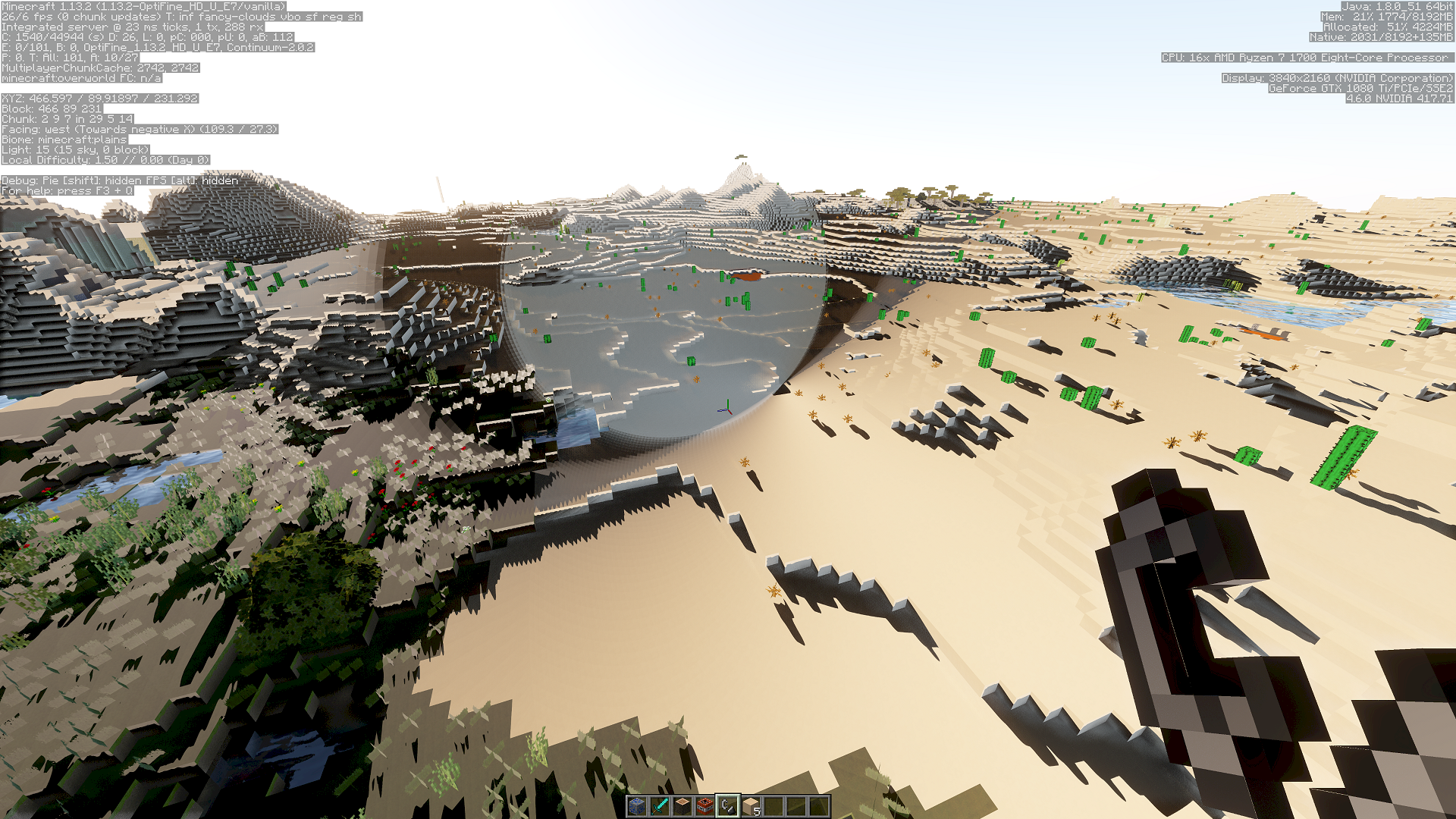
My specs:
Ryzen 7 1700 6 x 3-3,2 ghz (compact water cooling)
Gigabyte Aorus GeForce GTX 1080Ti Xtreme 11GB GDDR5 (Air-cooled)
2 x 8gb G. Skill Trident z RGB 3200mhz cl 14
Samsung SSD 850 evo 1TB
Swell:
Video:
Recource Pack: https://continuum.graphics/stratum-rp
Shader Pack: https://continuum.graphics/continuum
Maybe the demo version has changed since then and now there are bugs or a driver problem.

1080p

1440p - I think you should play best with 1080p, you play with 4K which explains the low performance and maybe the errors - although, with me 2K was synonymous yes.
I can't quite explain the bugs, try to play as I do without a texture pack.


