Minecraft is using the wrong graphics unit, what should I do?
su
surpriseBranch
2
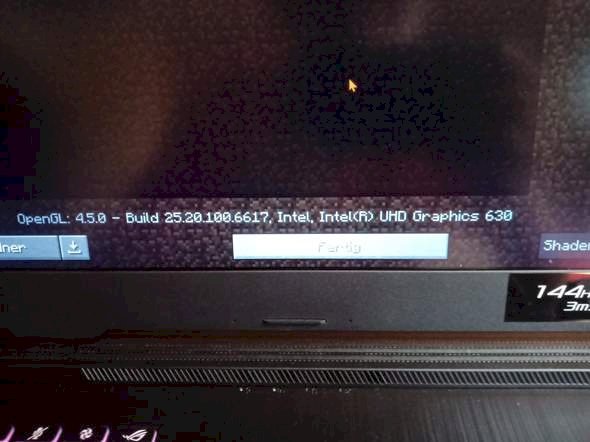
It says that the UHD Graphics 630 card is being used, although I have a rtx2060, msi Afterburner also shows that the graphics card (rtx2060) has 0% load, which can't be.
su
surgeonbathtub
Press Windows + R key and enter devmgmt.msc in the Run field and then click OK. Now click on the entry graphics card and then right-click on your onboard graphics card. Decide on the option Deactivate and confirmed.
De
Devinbrenden
You have to set this in the bios. There's probably stored that both graphics cards should be used. Do you have to change that the onboard graphics card is deactivated.


