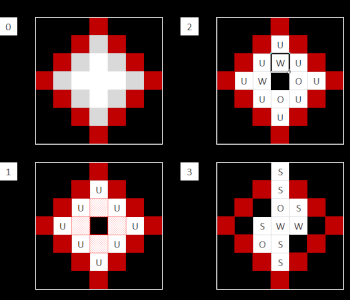MinecraftLauncher.exe system error?
I want to play minecraft but tonight the same two error messages are coming up and I don't know how to fix them.
Many thanks in advance
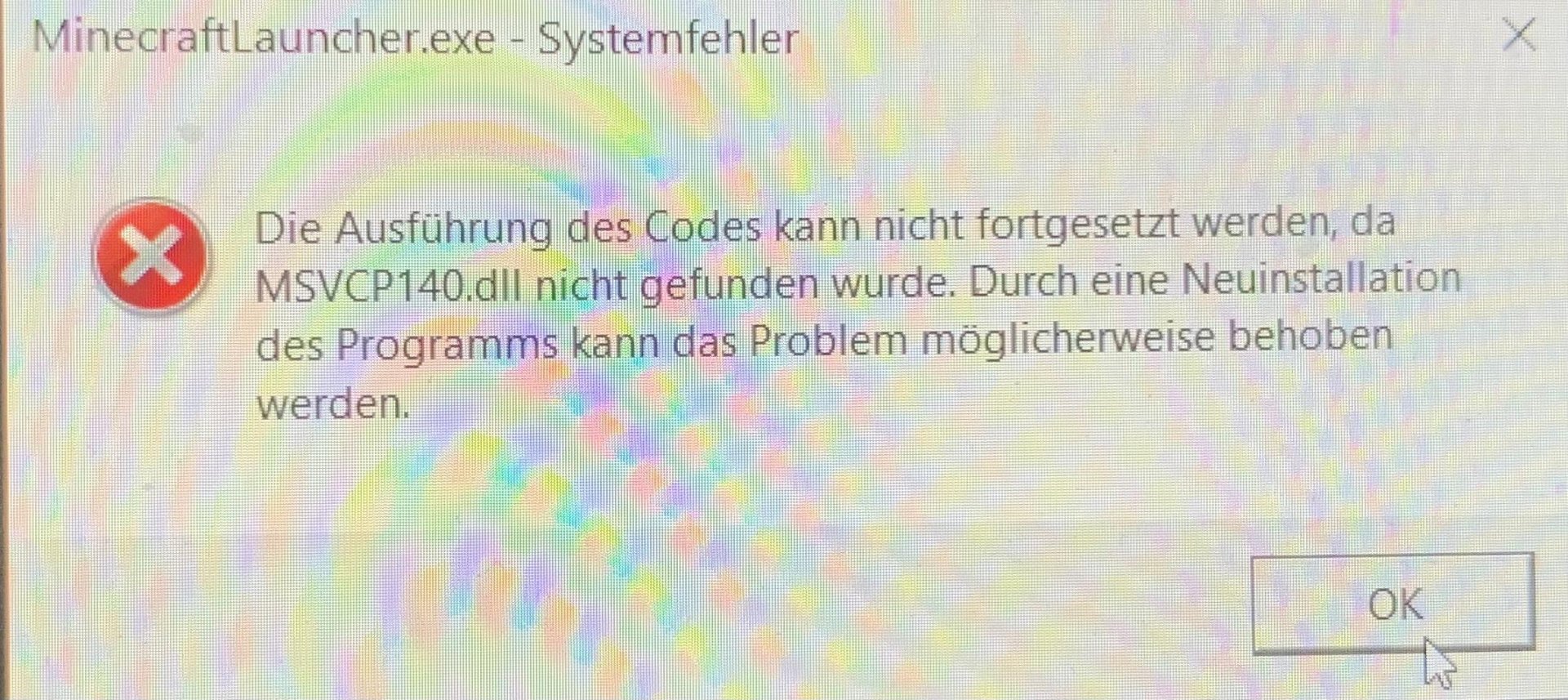
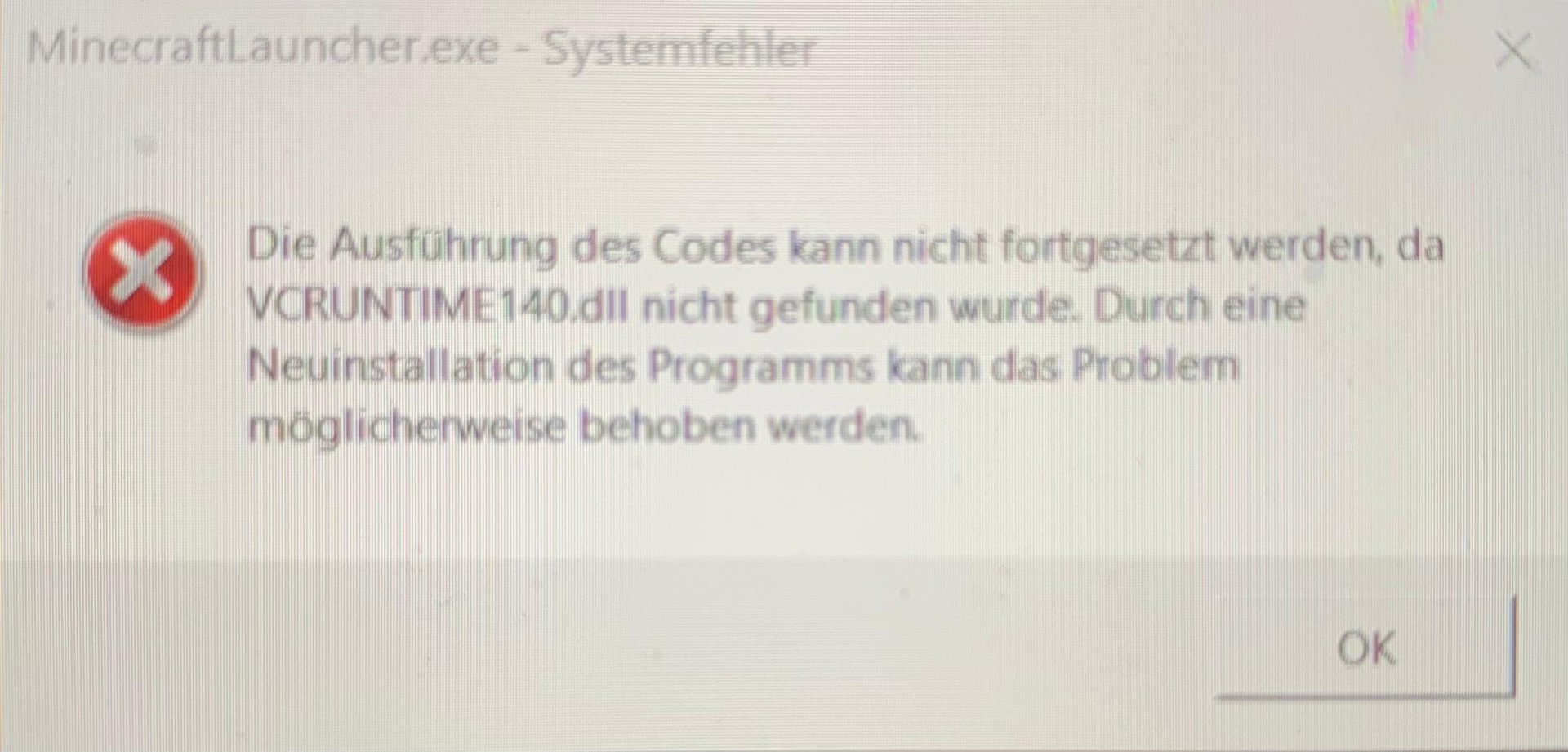
Have you tried running Minecraft as an administrator? That should "mostly" help. At least I don't have any problems.
~ Nytax
I already had that. You download the dll files and pack them in the appropriate folder. Watch videos on YouTube
Ne unfortunately did not work, I also looked at new updates, restarted the laptop and completely deleted and reinstalled Minecraft
Could you maybe link one to me?
From here there are
https://support.microsoft.com/...f26a218cc0
vc_redist.x86.exe and vc_redist.x64.exe. Downloading and installing should fix the problem.
The best thing to do is to go to the appdata by entering% appdata% under "Enter text here to search" and then the best thing to do is to delete the .minecraft folder! Then try again.
Actually already. Just have to look for the error message on YouTube.
I found that spontaneously
Do I have to put it in somewhere or something because nothing happened after I downloaded it and restarted it
Just downloading and restarting is useless. You have to install it too.
Has done, I just installed the 64 version by mistake instead of 83 thanks for the help
Yes
There's no .exe launcher. It has to be a .jar. (Java)