Minecraft Launcher is not working?
La
Lavishforecast
- in Launchers 7
My problem is that my minecraft luncher is, so to speak, on another window. I can't pull the tab over or open it
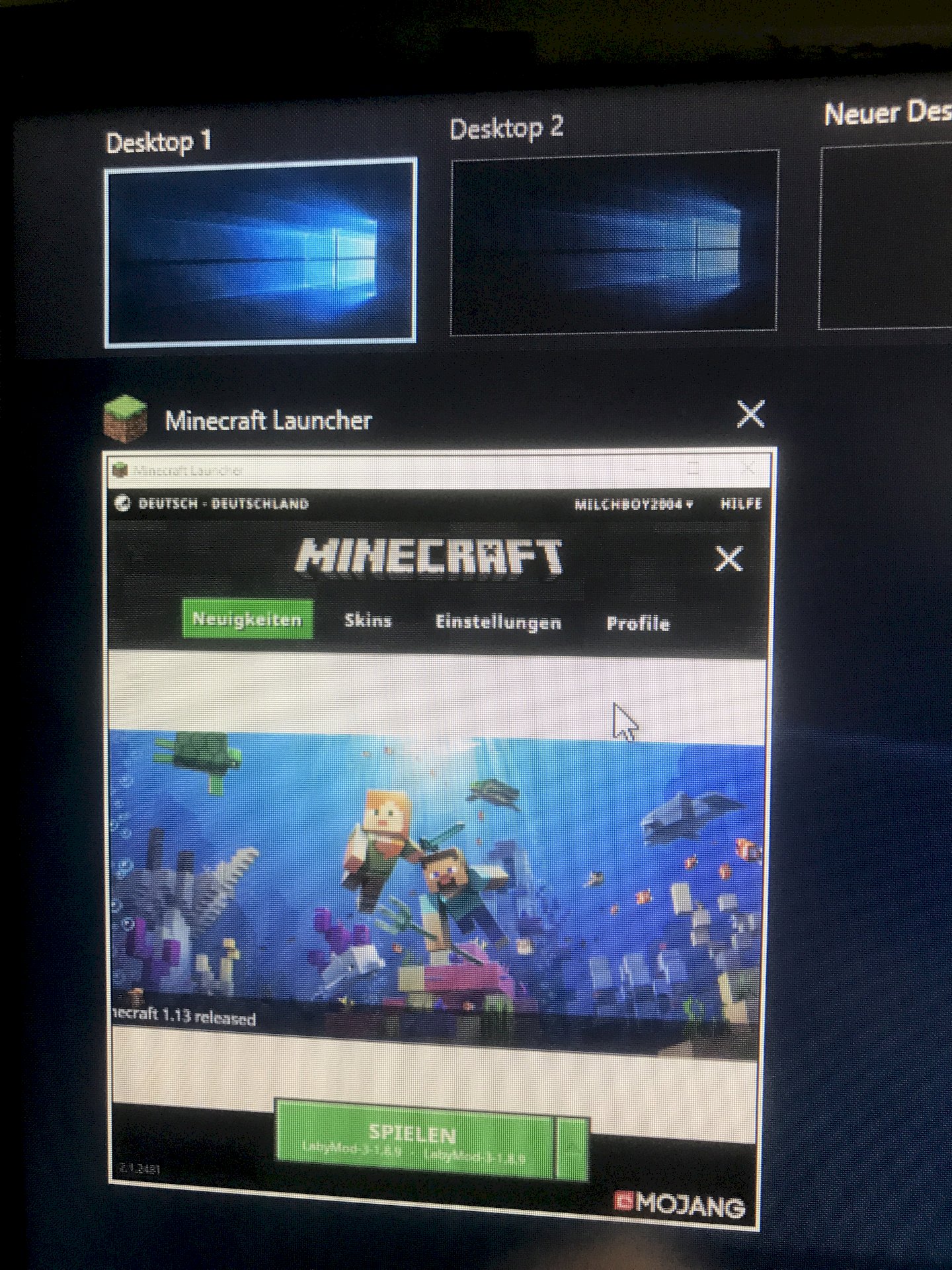
what do i have to do to get this tab on my first desktop?
ma
madelyn
Why do you have 2 desktop? I've never used this feature on Windows 10, so I have a desktop.
La
Lavishforecast
I do not know but if I delete one is still
ma
madelyn
Try to change the size of the Minecraft Launcher.
En
English
Try using Ctrl + Win + Arrow (left or right) to toggle between your virtual screens. Somewhere you will be able to find the window then.
La
Lavishforecast
How do I do that?
ma
madelyn
By moving the cursor to the edge of the window. Then two arrows appear. Then click and drag the cursor outward.
La
Lavishforecast
When I press these buttons pusher nothing happens


