4GB of RAM is hardly used?
I recently installed Minecraft Win10 Edition on my laptop. There were no problems with the first game. For the second one not yet. Since then, I barely get it, has to wait at least 10 minutes for each click (still in the launcher), so that it then crashes.
As a result, I realized that my RAM does not seem to exploit its full potential. I've attached pictures of the system information.
Unfortunately, I did not find a solution to the problem with the Google search.
How can I make sure that my RAM is used properly?
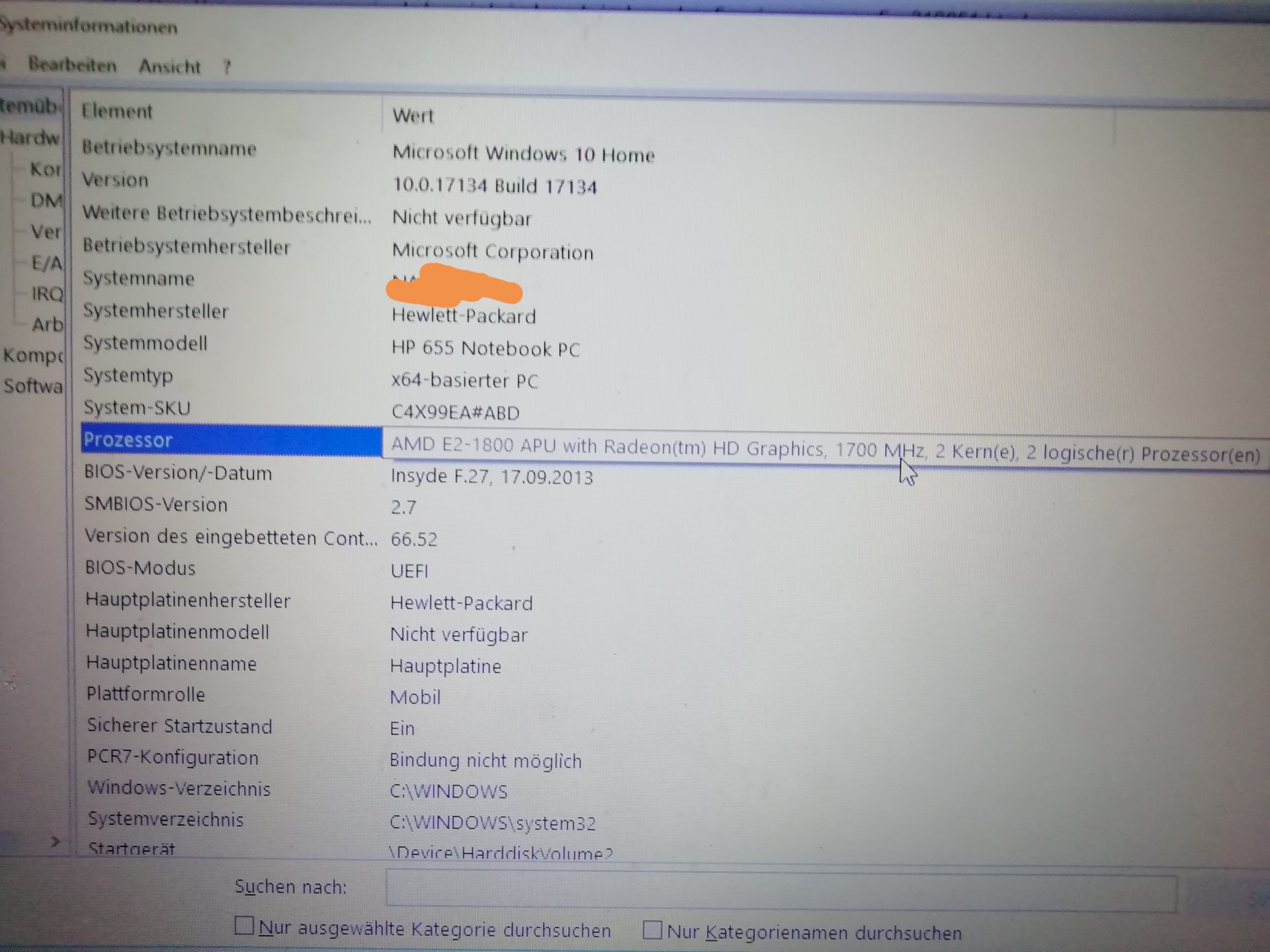
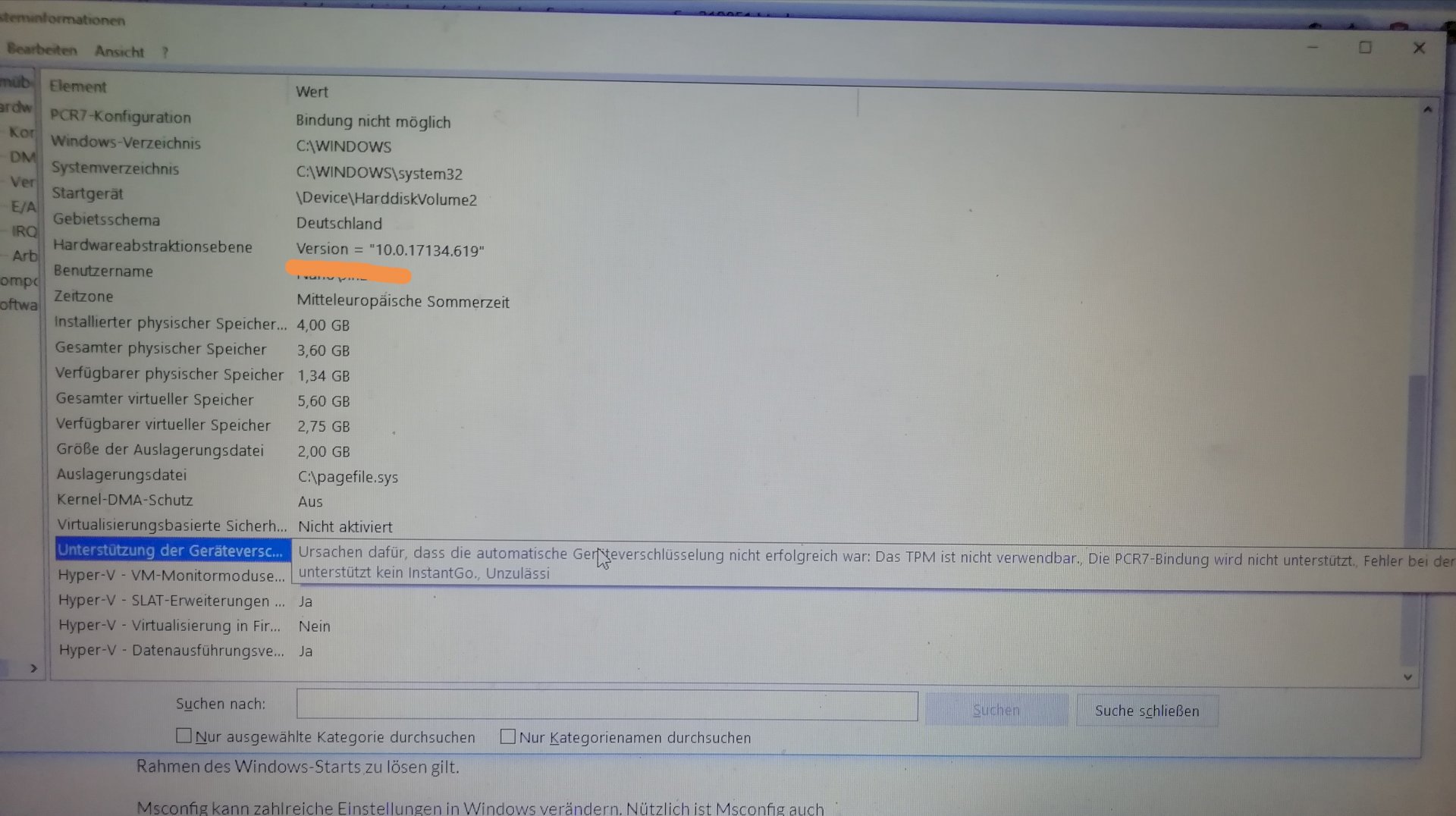
You can't do anything but upgrade. When insg 4GB of which 1.5GB are free, nothing will be there are no reserves. 8GB of RAM you need minimum today.
You can't assign RAM in the MC-Windows 10 Edition.
if you have problems with the performance you can do the following things:
● reduce your visibility to a low value
● play in full screen mode
● reduce your screen resolution (either 900p or 720p)
● Using the power options, you can set your PC to "High Performance Mode"
● Use the Task Manager to close all your background processes
Except for the reduction of Biödschirmauflösung I've already done everything. Did not bring anything.
I will try it
The thing is, I looked at the system info about 1.5 hours ago, there was still something of 2, x. After that looked, there stood only 1, x.
How can you upgrade dad?
I do not understand your question… You have 4GB of RAM, a part is ready for the IGP (the graphics processor in your CPU also requires memory), remain 3.6GB of which your operating system must reserve parts to work (including your operating system a program requires memory), so the calculator still roughly 1.4GB of available memory. Your RAM is well used…
First of all thanks for the compliment (:
And with the screen resolution, unfortunately, nothing brought.
I have now bought the Java version. Let's see.
@Darksight thank you also for the compliment.
Unfortunately, I have to tell you that your PC does not meet the system requirements of Minecraft. (at least for the processor, which unfortunately is the most important component.)
Here you can see for both games:
https://www.microsoft.com/...rementstab
https://systemanforderungen.com/spiel/minecraft
Oooh ok, thank you.
Yes, I have now bought the Java version, just needs to be set up and installed. It should then run better - according to system requirements.


