Optifine does not open?
Today I bought the minecraft Java version on my new pc and then I wanted a Par shader then I downloaded Optifine but can't open the file at the end you can see a picture of the file what did I do wrong and please don't explain it too complicated since I'm only 13 and I'm not very familiar with it, by the way, I have windows 7
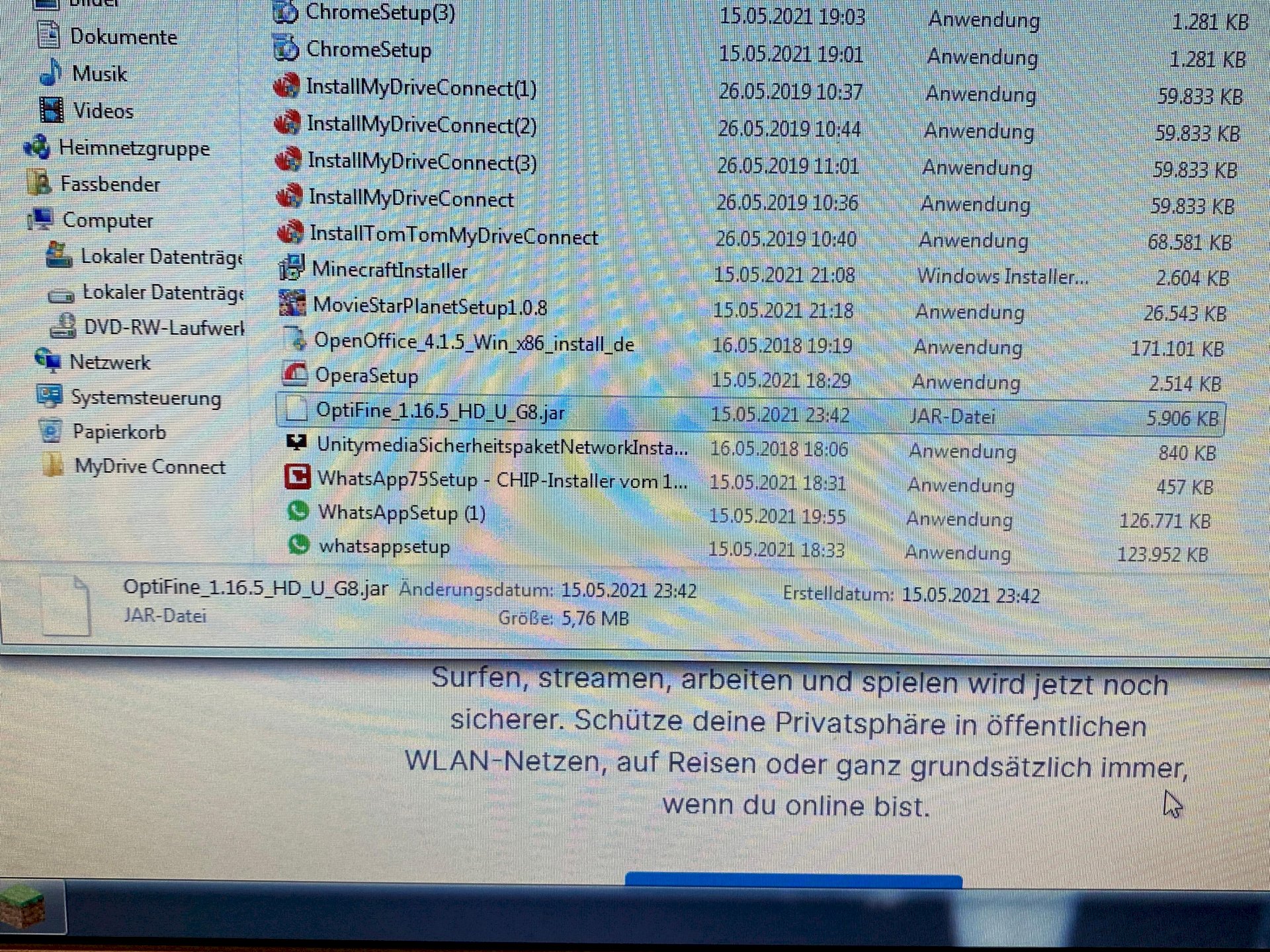
Phew, I have windows 10, I don't know if that's because you have windows 7. And by the way, I don't think you have to open the opti fine file like that but press windows key + R and then enter% appdata% and then on minecraft and then insert the optifine file into the versions folder.
Hmm unfortunately did not work so optifine is not displayed during installation, thanks anyway.
Is there any error message or something?
Btw after you move Optifine into the versions folder you have to restart the launcher
You can open the file and install it or put it in the "mods" folder. In the "versions" folder it does not appear as installed.
You need Java to open the file.
I have java
Then right click on the file> Open with…> select Java or other app> navigate to the path of Java and select javaw.exe.


