Why does not work anymore after I tried to download for GTA mods?
I wanted to try something new in GTA because I played everything through. So, but since I had everything installed and almost finished, nothing worked. The modding did not even work, my GTA had to re-install all of a sudden and I could not open any more games like Minecraft (there's an error occurred, which it is, no idea). And when I try to rebuild my PC, nothing happens. Likewise, I can no longer install any programs because I no longer have administrator rights, but when I try to run via cmd on 'run as administrator', it does not happen either, I do not know why, I've already tried the Microsoft Visual C ++ 2015-2019 to uninstall since I did not have it before and I thought it might be because I hope that I meet here on experts who can help me.
Did you happen to run a .exe file or similar for mod installation or are you logged in to the wrong user?
Yes, I ran RagePluginHook to test if the modding worked
Did you download the RagePluginHook from the official website?
Yes
Did you change modding other system files or run other. Exe files?
No, but I just downloaded programs like ScriptHookV, OpenIV and tried to download older versions of the RagePluginHook, but did not do it in the end. But maybe it may be that I have something on my PC with minimal clicks, which leads to these errors.
Okay, so OpenIV and ScriptHookV are alright anyway. I'm not familiar with RagePluginHook. But I do not understand why your computer is suddenly so bugged and says that you no longer have administrator rights. I think that maybe it's related to a virus.
Because alone of GTA V this error should not have come.
That the mods can't work but also have a completely different reason. For example, you did not have the OpenIV ASI loader installed, or anything like that
Sorry, it's wrong before. So I had already downloaded the ASI loader, but the game did not start because I suddenly had to reinstall GTA, which I did not want.
But to the point with the virus: Could you recommend me a free & at the same time good antivirus program, since I have none.
Okay, what came up there for a message when you should reinstall GTA V? Or did he just download something at the time?
An anti-virus program: 360 Security or Avast
Did not get a message, he just re-downloaded GTA.
And thank you.
That happened to me at the modden schonmal and was very annoying. Did you use a mods folder for most mods?
No problem.
Have the mods just done in the GTA folder. So I right-click on the GTA icon and then click on "open file path." Then I inserted the files from the tutorial as it was explained.
And I was just trying to install the 1. Antivirus program you specified, but when I clicked on the Install icon on the desktop, the desktop hung up and I could not press anything. So there was no error message, etc., I could still see my normal pointer and just had to restart my PC so I can access the desktop again. It's the same with Teamspeak3 Install Tool. I do not understand why that is
Okay that could at least be the problem when it comes to modding. Get used to it, if you change game files, so make something in the game files and so that you do that via OpenIV and their mods folder, because then you complete your game files completely (so do not have to download new) and you still with mods if they were just scripts, you can push them into the GTA V folder as normal (vllt. Can you also make them in a script folder that you create yourself)
Okay, but I have uninstalled GTA anyway. It only annoys me that my PC is completely buggen.
I might have another idea why that might be. I once had the problem that my hard drive was broken and my desktop has been hanging up all the time and maybe it's because of a hardware defect that you can't install anything anymore or call it up properly
I understand
And how can I fix this?
What kind of hard drive did you install? HDD or SSD?
Um, should be SSD. If not, where can I check it? PC expert at the start kappa
I think you can't really look it up unless you have an external program. But it's not too bad now. Would you have a USB stick?
Yes next to me
You could try to mount a Windows 10 ISO on it and then play it on startup, so you can fix your computer or maybe you can start the advanced launch? Settings> Update & Security> Restore> Advanced Start> Restart Now
There you can either reset your PC or switch to safe mode for the time being and see if the problems also occur there
Extended startup should work, I tried to reset the PC before, but there was some problem. I'll try it again
Okay do that
I pressed reset on PC, but then came the message, problem when resetting to original settings "
Oh okay, interesting
Start in safe mode
Have I, and now?
Now you can reset the computer in the settings, hopefully
Nothing happens, it hangs up again. I'll try it on the extended start
Okay, try it.
You could try it, as I said with the iso-file, so I think it will work and then just reinstall Windows with the iso-file
Okay and I can just download it on the internet and then pull it on the stick?
Which operating system do you use?
Windows 10
Well, then you can easily download the tool here:
https://www.microsoft.com/.../windows10
Watch out:
Please empty the USB stick beforehand, otherwise data could be lost.
I would also advise you to write down your Windows Key before you reinstall it, before you need it and then stand there without it
, the message comes when I want to start the tool
Hm, that's really weird. You are also an administrator with the Windows account?
Should I be yes, right?
If this is your account, then yes
Yes, mine is.
Try it that way
For me is only user (DESKTOP - (* numbers *) \ user), no system or similar. As in the tutorial
Have now removed the numbers, not that something important with which one has access to my PC.
But everything is activated, full access etc.
This is very funny. I'll try to find a solution tomorrow
And? Already found something? Unfortunately, I could not continue to search for the problem today because I'm still a student and I still have much to learn at the moment.
I also could not really watch today because I'm studying haha. Was on the way to 16 clock today and still had to learn.
Perhaps you have another computer or laptop from which you can pull the Windows 10 tool on the USB stick?
Yes, an older laptop with Windows 8. But I'll do that tomorrow because I still have to learn the rest of the evening.
All right, try this tomorrow. Hope you get that.
So,
I now have the laptop next to me. How exactly do I have to proceed now?
So I already know how to proceed haha sorry, actually wanted to ask if I should pull the Windows 10 tool, which you have sent me, on the stick.
Yes, right, make the tool on the stick and then start later from your PC
No rights to open the program, require administrator rights I do not have.
OK
I'll let you know tomorrow
Alright thanks.
I'm watching haha right now
Namely, you can try once that you make an SFC scan by opening once the cmd with administrator rights, if this ever works. Then you can enter sfc / scannow and do everything.
Otherwise, you can open the windows search and enter msconfig there. Then open the system configuration and open the Services tab, there disable all Microsoft services. After that, restart the computer and try everything again
Does not work, nothing at all, do not open. I somehow have the feeling that my PC was hacked, would also explain why I suddenly no longer have administrator rights.
I can understand that. Well, let's try another variant and give you administrator rights again by accessing the admin of Windows 10. I hope you can activate this. Just follow the steps below:
Windows key + R
Enter control userpasswords2 and confirm with Enter
Click Advanced at the top and click Advanced again in this tab
Select the administrator and right-click
Open properties
Remove the flag in Account deactivated and press OK
Log out of current user and select administrator
You should have full administrator rights with this account
Otherwise, maybe I would have an alternative
Also does not open
Okay, then unfortunately my alternative will not work either. Otherwise, I do not necessarily want to give you the task of hacking your account and trying to change your account back to Administrator. I have to look something again, I'm sorry
All right, it is blatant that despite all the failures you are still looking for more solutions, thank you.
No problem. It's stupid for you if you can't help it
Have again looked a bit to possibly by chance to fix the problem. Unsuccessful, but I have a question - I typed cmd at the bottom of the search bar and then click Open File Path. So, I pressed with a right-click on the prompt to look there, if everything is activated in the security. Then I noticed the "disable inheritance" panel and wanted to ask if I should disable it and see if it could have something to do with it or otherwise it has nothing to do with it.
The tab inheritance should rather remain activated, because otherwise you might block rights, for example from the system to the cmd and that could have serious consequences for the system, because it can no longer open the cmd, even if you had rights they will not be opened. I do not generally think it's the rights, but you could maybe take a screenshot of the users listed there so I can see if that's normal or not
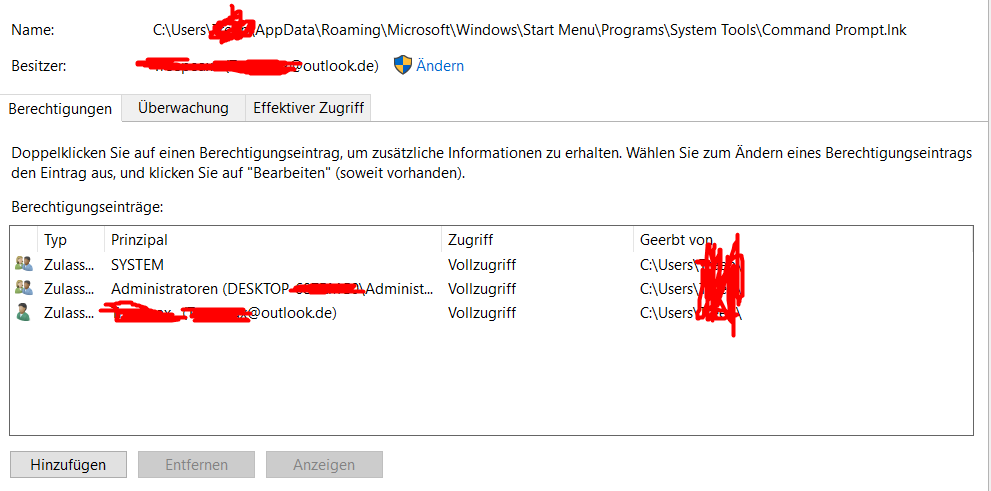
Maybe we'll both try to create a new local account. Maybe that helps.
Okay, you go to Settings, then Accounts, then Family & other users. Among other users click on the plus. Then I have no login information of the person and then create an account without Microsoft account. Enter username, enter password, continue clicking. Then click on the user and change the account type to Administrator and then log in to the account and see if it worked
Here comes the
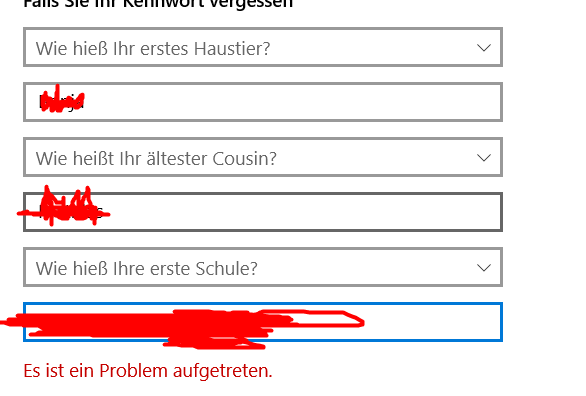
Phew, that's getting really hard here haha.
It would be best if we could somehow create an installation medium and reset your computer with it. But you need administrator rights on your laptop. Can you get them somehow?
On my laptop or my PC? On my laptop I should have administrators rights, yes.
Okay, then you could try loading Windows 10 onto your stick
But it takes a while to start up haha
No problem.
Should I just use the product key from my PC?
Did you plug the USB stick into your PC or run it on your laptop? If you did it on the PC then you can enter the product key from your PC or click skip
I've just downloaded the Media Creation Tool on my laptop to download Windows 10 on my laptop. Just wanted to ask if I can use the product key for several PC's or not, otherwise I can't just download Windows 10 on my laptop.
So I pulled the tool on the stick and then opened it
It all depends on whether you have an OEM version of Windows or not.
But now we're doing your computer again. The stick should now be plugged into your computer and the PC should be restarted or started. Then the tool should have opened there and you should find a window with Windows install. Then follow the steps indicated
Haha I did not notice


