Graphics card probably not used?
Got a new pc. Now some games are only running slowly. In the search for answers (my PC knowledge is just enough to use a PC) I came to the conclusion that the graphics card is hardly ever integrated with me. I have already activated it in the bios, but still runs, for example. Minecraft only with about 10 - 17 fps. What to do that games run on the graphics card?
(The picture below was taken while I was playing MC)
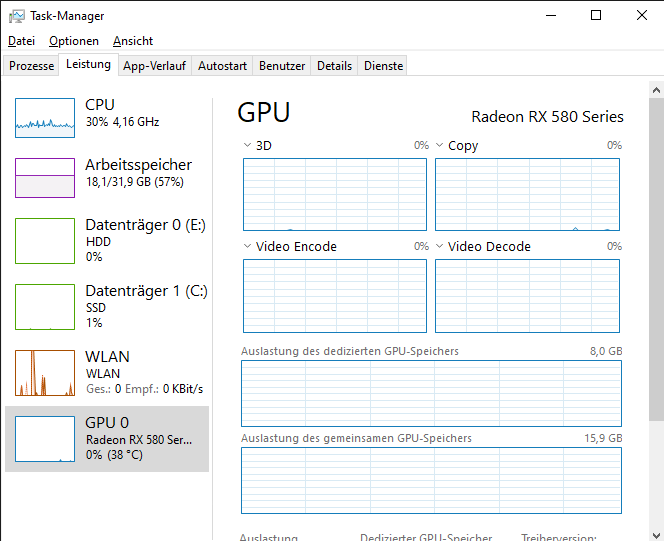
Connect the monitor to the graphics card…
How does the rest of the hardware look like?
-Housing: be quiet! Pure Base 600 black without card reader - soundproofed
-Power supply: Standard power supply: Silent 650 watts
-Mainboard: ASUS Prime H310M-A 2.0
-CPU: Intel Core i7-9700K, 8x 3.60GHz
-Graphics card: AMD Radeon RX 580 - 8GB
-Cooling Intel: Silent Tower cooler: Alpenföhn Ben Nevis
- RAM: 32GB DDR4 RAM 3000 MHz High Speed
-SSD M.2 memory: 1000 GB Samsung 970 EVO Plus M.2 SSD (read: 3500MB / s | write: 3300MB / s)
-1. HDD / SSD hard drive: 3000 GB HDD
-2. HDD / SSD hard drive: Without hard drive
Did you also connect the monitor to the graphics card and not maybe to the mainboard after all? Otherwise it is possible that you are using the significantly slower graphics chip of the processor. That would also explain the lack of load on the graphics card.
Is the graphics card driver up to date?
Did you also connect your monitor to the graphics card?
So the driver should be up to date, but how do I know whether I have connected the monitor to the graphics card or to the processor?
You can see that when you look at the back of the PC. When the monitor cable is plugged into the mainboard, as I mentioned before, only the processor's graphics chip is used. Before plugging in, I would shut down the PC to be on the safe side.


