Texture Pack Paint.net get the white grid in the background?
I'm working on a Minecraft texture pack in Paint.net. Unfortunately I removed a "heart" and with it the background grid in the selected area. Now it's just white there. If I then select the Texture Pack in Minecraft, there's a white spot on the hearts. Do you know how to put this grid back on?
Thanks in advance,
CoolyHD
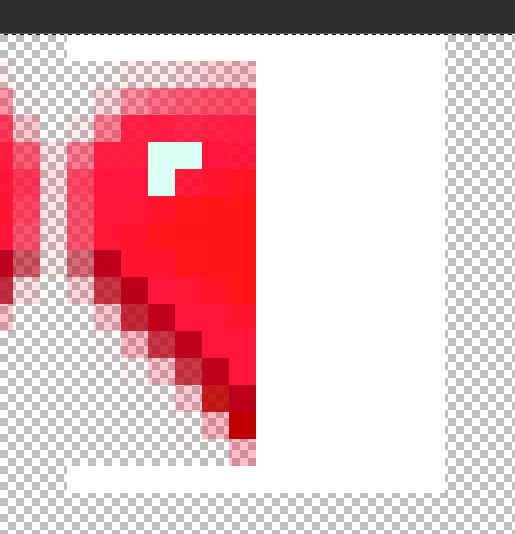
The grid is actually just an editing field in your image editing program and a "hint" that there's no color. Because basically this is a transparent image file called ".png", which ensures that you can see images in the game, for example. Only the heart shape shows, and not the whole picture. If you look at the picture, for example in a gallery app on your mobile phone, you can see the heart and the "background" is black. In reality, there's no background that the gallery app can't show poorly, which is why in most cases you only see black. In your case, you only have to erase the white spot if your program has one. If not, load the image file that has these hearts with an image editing program, remove the white "stain" with an eraser function and then save the image as a .png file. If you want, I can edit the file for you. Then the white chunky "stain" is gone again.
Ah okay thanks


