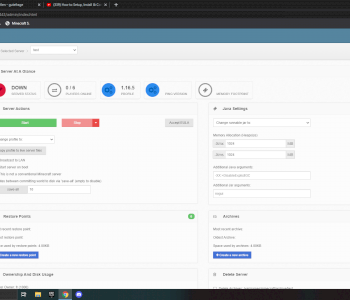Transfer Minecraft Worlds from Macbook to PC? Me Meltedwillie
Minecraft worlds in the saves folder but not in the game? ka kaiaadamant
Minecraft Bukkit world transferred to new server? Gr Growthsophie
Can you transfer one Minecraft server to another? Ad Addisyndillon
Transfer MCPE worlds to other devices? Li Litter