Minecraft flash exposure after WorldEditing?
I recently played around with worldedit and inserted a large building into my world. I didn't like that and I removed it with // undo. However, the light level of the blocks was not updated and there are shadows now. How can I fix it? My Minecraft server runs on Paper Spigot 1.16.1
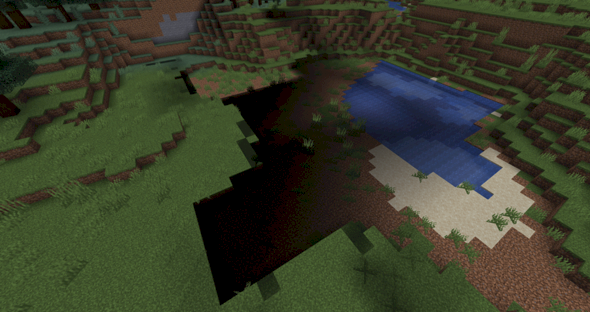
Reload the world with F3+ A or just leave and go back in.
Nothing helps either.
Have you ever tried to build something on it? So just a block to update.
I simply dismantled 1-2 blocks and then put it back down again.
Yes, but then I would have to do this for every single block. It helps, but there are still dark spots.
When you place a block, a larger radius should update around it, usually.
I mean that with dark spots:
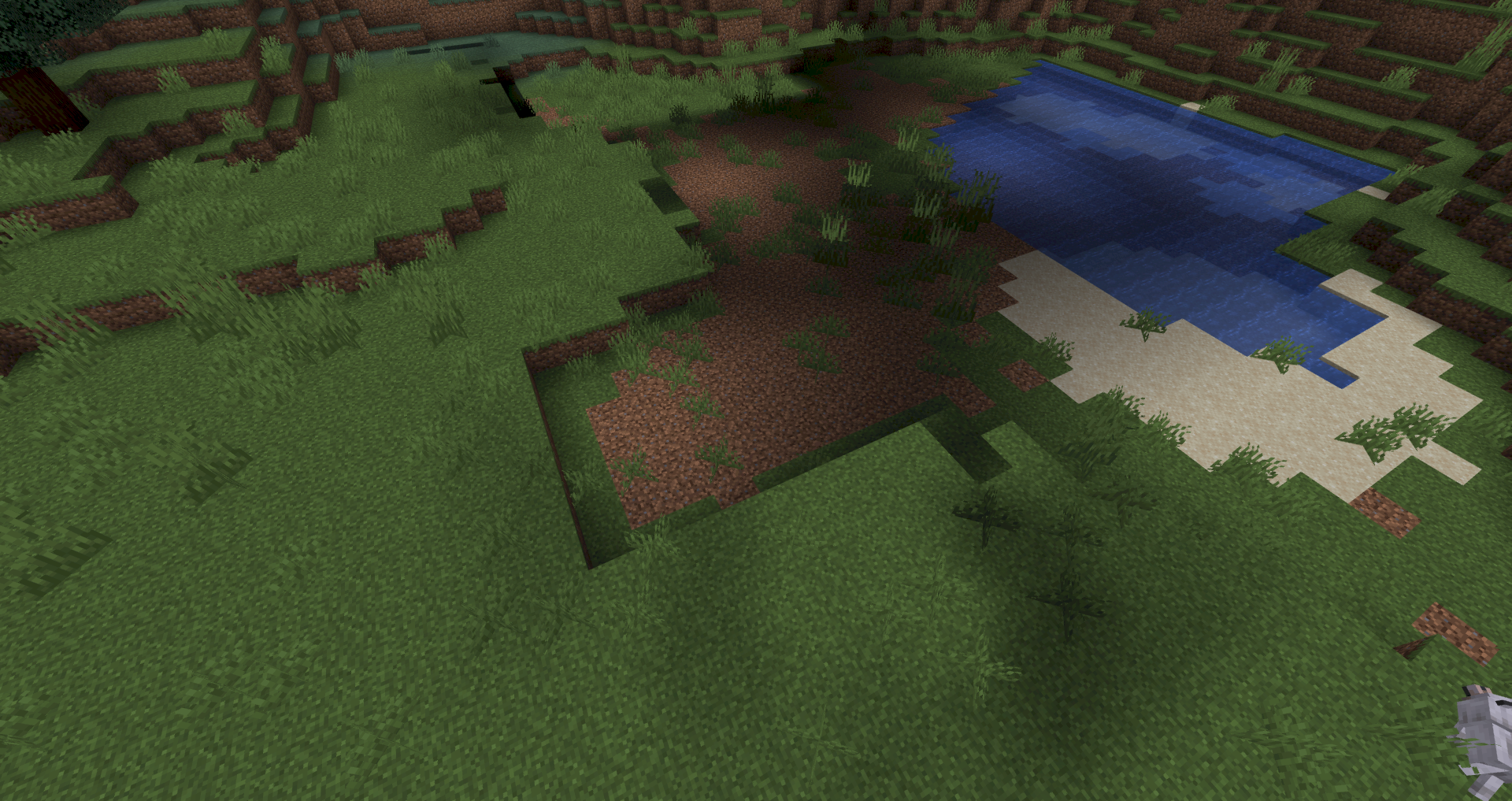
You mean the shadows or dark areas, I know that. But when you walk on the grass a block nothing happens or what?
No, I think the shadows are from the air above.
Hmm… Maybe you can place a large block of glass and then see if it is gone. So exactly in the place of the house a huge block of glass that covers everything.
Works partially. Then I have to do it everywhere. And the world is not exactly flat.
It is important not to copy and paste objects that are too big with Worldedit. Because then it can happen after inserting that the Minecraft server crashes.
I use FAWE, that shouldn't be a problem.
I have the solution! There's a plugin: LightCleaner for Spigot. I installed it according to the instructions and it does what it should.
There are est snapshots for 1.16.1 so far, but they work for me.
Left:
https://ci.mg-dev.eu/job/Light-Cleaner/
https://ci.mg-dev.eu/job/BKCommonLib/


