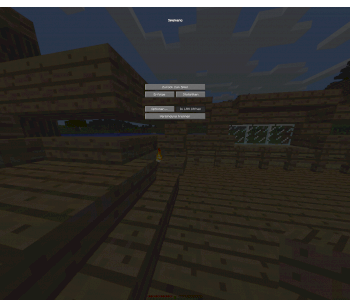Why are there so strange stripes on the blocks lately (Minecraft)?
So I'm currently working on creating a small, realistic Minecraft modpack and recently I've had very strange graphics errors that I don't understand at all. I've already tried everything once (graphics set differently several times, mods removed and inserted which were already part, worlds deleted and recreated, etc.) But without success… Maybe you could help me a little ^^ ". Thanks at least in advance for trying help ".
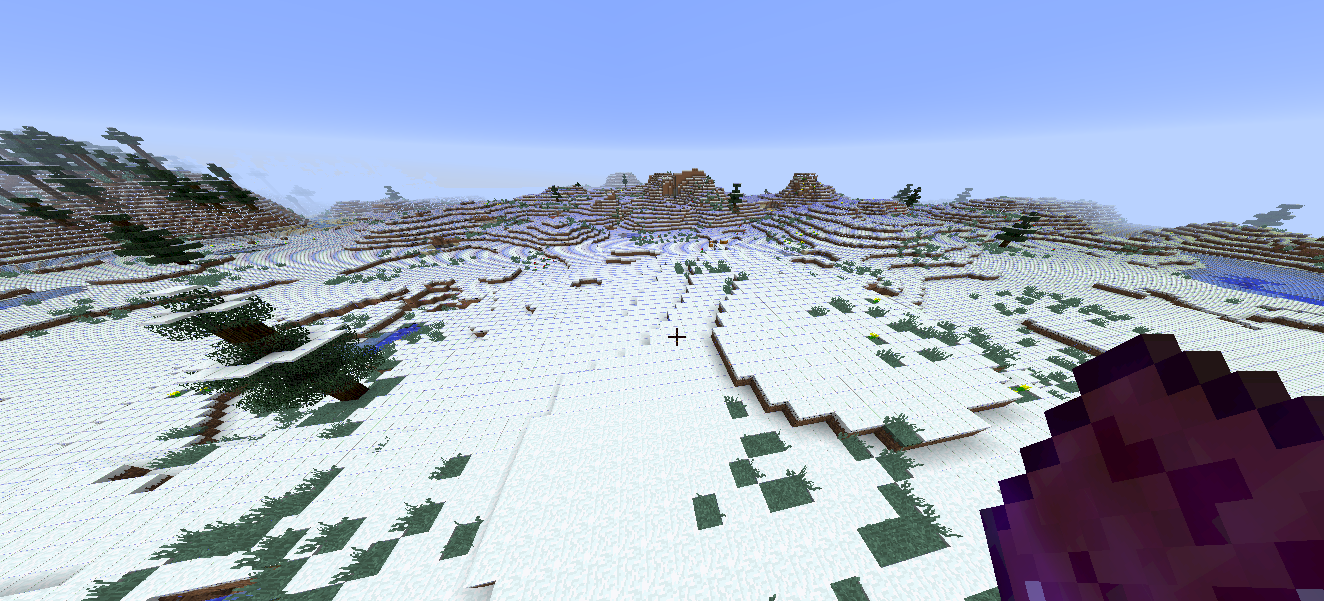
Have you installed Optifine or something and maybe set something there that affects the view in the distance? Or is it also noticeable from close up?
No, the closer I get to the point where I'm not affected, but I have not installed Optifine or something ^^ ".
Probably because your graphics card enforces anti-aliasing for all applications.
At least according to the Reddit post that I found after Google barely a minute:
Is there somehow a "contribution" that shows me how to change it ^^ ". I'm not very familiar with computers etc. ^^".
There's sure, but I don't know what kind of graphics card you have or anything else about your PC. And I think you can also enter "turn off anti aliasing tutorial" yourself on Youtube.
Go to Minecraft graphics settings and disable anti-aliasing there.
The error normally comes from both Minecraft and your graphics card being anti-aliased, and then that overlaps and causes such errors.
Are you wearing the chunks? Try F3 and G at the same time.