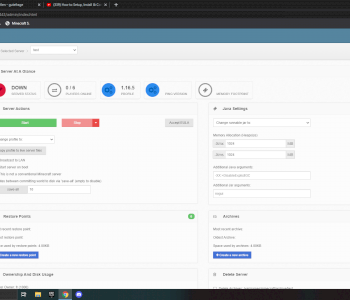Lengthy pc problem?
I have had a new PC for over 3 months now. It was assembled by a PC company. It jerks in CS: GO, minecraft or Rage 2. Even the first game installed, it didn't work as it should. It doesn't matter whether the graphics were turned up or down. I always have frame drops. Vsync is off! I loaded the XMP profile in the BIOS and the RAM is right. Didn't do anything else. Temperatures: Graka 60 degrees under full load and the processor is 45 degrees. I'm a student, I've saved up for a long time and I'm very desperate and very angry. The problem persists even after the operating system has been restarted again. Installed:
Ryzen 2700x
Gtx1060 strix
16GB 3000mhz Corsair vengeance
Asus B350f gaming
Corsair 650 watt power supply.
Stock cooler Ryzen + 4 more from the case
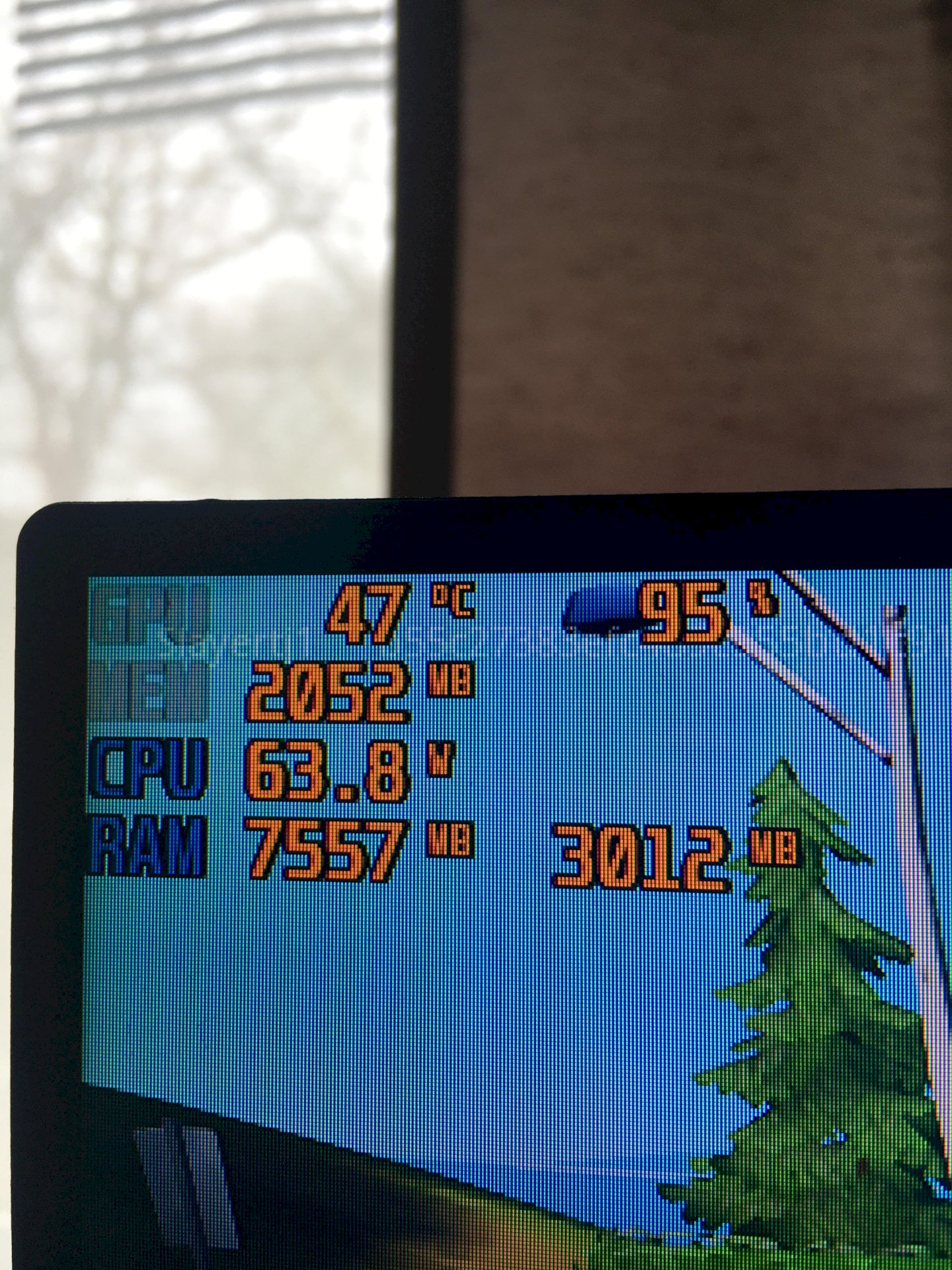
I would have to go back immediately. Something is absolutely wrong there.
:( I'm sorry for you
Do the win10 energy settings at maximum output.
look with cpuz whether your two ram are recognized and whether they work in the dual channel
otherwise furmark bench and cinebench and see if gpu and cpu work properly.
Can you run Cinebench and tell me your points?
https://www.maxon.net/de/cinebench
And run the MemTest once in a while (best overnight)
I'm doing it immediately
I will. I changed the energy saving plan a long time ago
You can also use the Windows own tool as an alternative to the MemTest.
How it works:
This is what it looks like in game
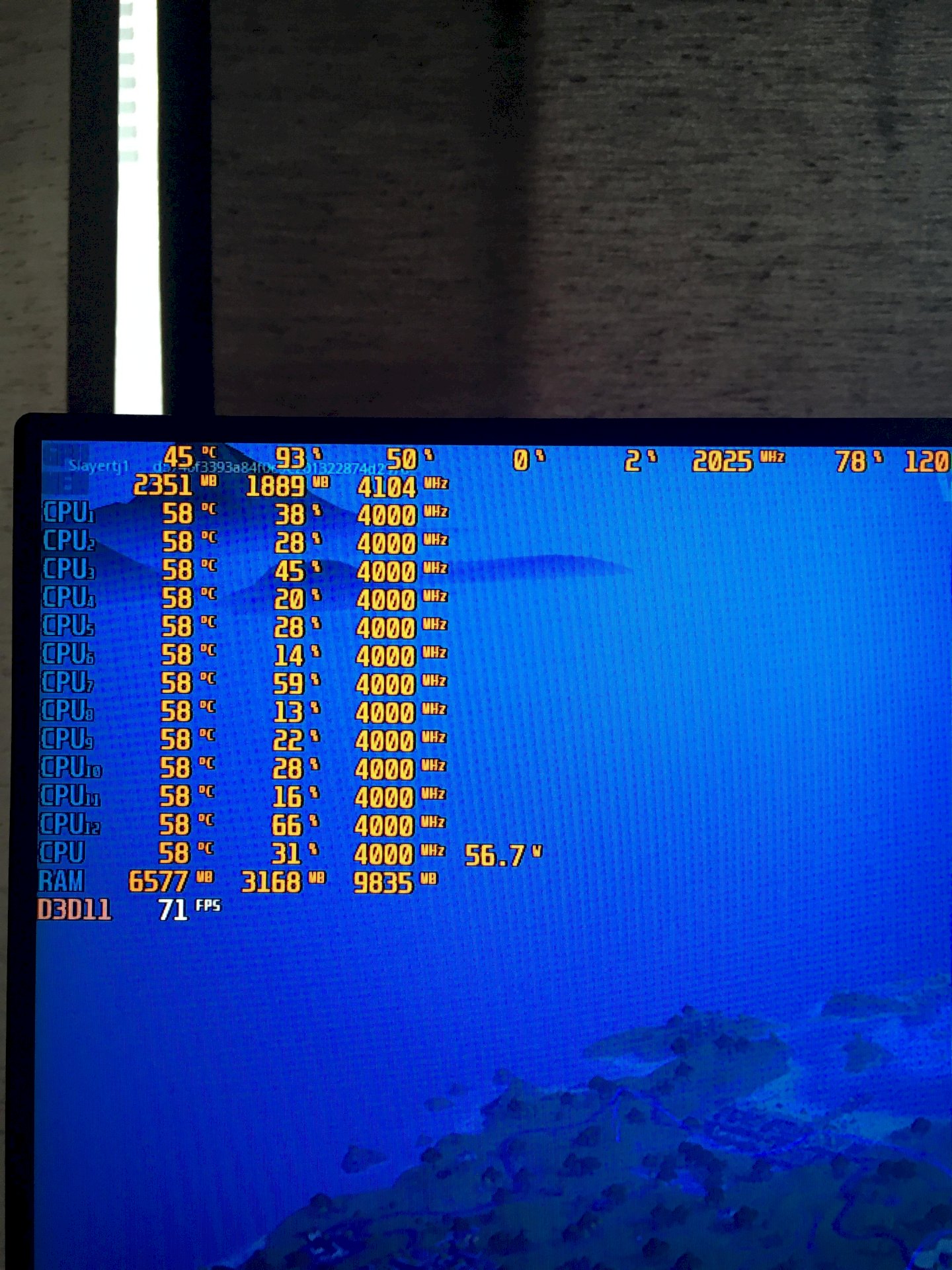
My graphics card was smeared during the render test
My graphics card, mouse, and keyboard ran out in cinebench
Greetings, sry ran out of time yesterday.
Sounds a bit like your PC has a problem with the power supply to the components. But only guesswork.
It would be best to take the computer to a REAL PC repair shop so that they can put it through its paces and find faulty components.
Otherwise, I would contact the company that assembled the computer and request that they double-check their work.
I have another tip: turn off HPET, it can weaken your CPU.
According to AMD, the HPET can reduce the performance of the Ryzen CPUs. It is therefore advisable to switch it off. Enter the command "bcdedit / set useplatformclock false" in the Windows command line.