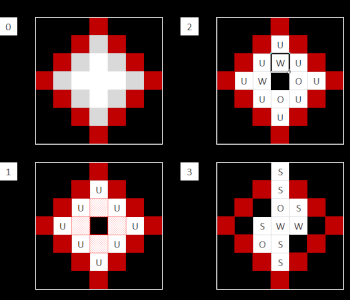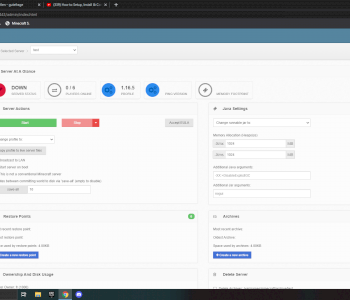Very low FPS in Minecraft despite a very strong PC?
Hi
I have the problem that I definitely don't get enough FPS in Minecraft.
Here is my system:
-AMD Radeon RX 5700xt
-AMD Ryzen 5 3600
-16gb 3000mhz Ram
-AsRock Fatal1ty Gaming B450
Minecraft is installed on an SSD.
My problem is that I currently only get almost 170 FPS in Vanilla and not even 50 Fps with activated Seus shader on medium, although I should actually get twice the FPS, which of course annoys me. It also takes ages for the game to load the world completely.
Furthermore, you can see that it is actually possible because people with a weaker system achieve significantly better results than I do.
For reference: Wolfenstein 2 runs stable at 140 FPS at the highest settings in 1440p. The problem with the low FPS number only occurs in Minecraft.
Of course I have already informed myself a lot about the topic and tried a lot of things, but I just can't get any further.
I installed Optifine, gave the game more ram, reinstalled it frequently, downloaded the latest Java version, deactivated V-Sync, limited the FPS (to 145) and opened it in windowed mode, which didn't help I haven't found anything helpful in other forums either, although the problem apparently occurs with many people!
So I would be really happy if someone could help me with this problem.
PS: I'm looking for a real solution to the problem. Of course I'm aware that I could reduce the visibility or the shader quality, but my PC should actually be able to cope with this very well.
Thanks in advance!
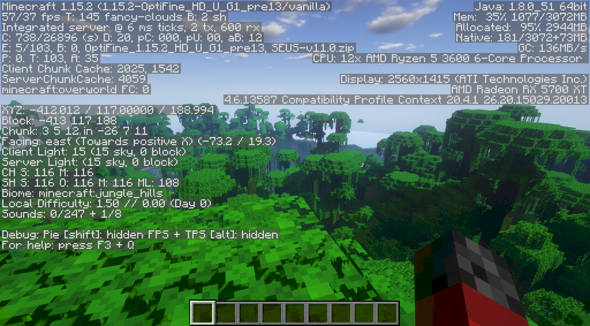
You can make more ram available to Minecraft. Check out a tutorial for this. This setting is pretty much hidden
Have a look at the settings!
Did you change anything?
Render DIstance too high?
or anisotropic filter
that draws a lot of fps!
I wrote that I have already tried this…
Sorry my mistake
I wrote that it can't be because of this, but that there must be a more serious error
In the answer section no one realizes that you may be using an HDD. If that's the case, you'll need an HDD.
Do you mean an SSD? Because I already wrote in the question that it is installed on an SSD
Have you tried another version of Minecraft? Try the 1.9.2. 1.15.2 is prone to performance drops.
the latest Java version downloaded
Did you set them up in Minecraft Launcher too? Java 1.8.0_51 is at the top right of the picture.
I don't have an AMD Radeon card, but in the driver settings there's this OpenGL render setting (don't remember what it's called…).
I see you have 1.15.2 in there. This is a very poorly optimized version and also ensures strong fps drops for my very powerful pc. Just change them (e.g. To 1.14.4) and you will see that it will run better.
How exactly can I set the latest java version in the launcher?
Unfortunately I still don't have fps either
Click on a profile -> More options -> Java program file -> Browse and go to the following path: Select C: \ Program Files \ Java \ jrex.x.x_x \ bin \ javaw.exe
HM ok. Update Java Update GPU driver, Windows update maybe help. How far have you set the visibility?
HM ok. Update Java Update GPU driver, Windows update maybe help. How far have you set the visibility?
12 chunks but as I wrote it shouldn't be about that.
OK thanks for the help. I inserted exactly the file path, but the game always crashes directly…
Then you may have selected the wrong file. In this case you have to try again.