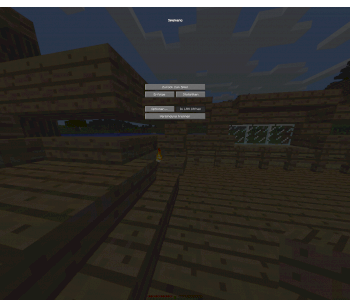I don't understand my father's logic? Be BeliefKaren
Question about now? Ha HardcoverSulky
MCLabs.eu supporter rating good? Am Amara450
Own Minecraft server only accessible to myself? Pr Promotion339
Program Minecraft Server yourself? Al Allie5766
I can't call myself that in Minecraft? Cl Clydeaydin