Port forwarding for Minecraft servers, Telekom Speedport Smart?
I want to set up a Minecraft server with Spigot on my PC the server is running and I can connect via my IP. I just have no idea what I have to set in the router settings (port forwarding) (TCP / UDP) so that my friend can also connect. I have a Telekom Speedport Smart and with Port Forwarding either the options
1.Port redirects and port forwarding
or
2. Dynamic port activations
Port redirection is correct if your IP is fixed (on all All-IP ports).
You need the dynamic port activation, because the port forwarding / redirection, redirects ports from one to the other…
For example, if you run 2 web servers, you can redirect one from port 80 to port 81 and then reach both of them externally…
So: Dynamic port activation…
there you enter the internal IP of your computer and the appropriate port (25565 TCP)
and that should be it… You get your external IP when you click on
https://www.wieistmeineip.de/
click… They need your friends to connect to you
When I'm in Dynamic Port Activation, I only have these fields
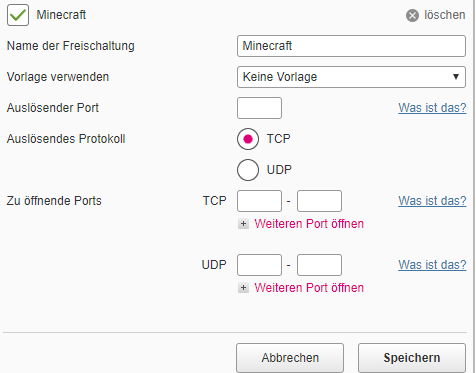
Nowhere can I enter my IP, is there another way?
Since I do not know all surfaces by heart, I can't say so much about it - take more pictures or let me use the team viewer…
@ deruser1973
What can you choose for "template"?


