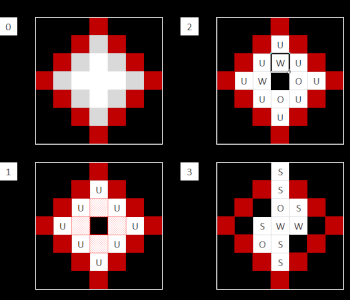DLan for speedport smart 3?
Hi. For several months now I have had akite Wi-Fi problems with my PC. However, the problem is not that the download / upload is too low, on the contrary, but that the connection is "unstable". By that I mean when I e.g. An online game is playing continuously (already every 2-3 seconds) for about 2 seconds everything in the game is frozen (not the whole game, I can still move) and then it goes short again.
Example: I play Minecraft in multiplayer and build a block. Suddenly the other players don't move for about 2 seconds and I can still move. Then I bug back and go for the next 2 seconds and then the same again.
Now I have a little thought about how I can solve this. I have decided to regulate everything about dLan. However, I don't see it spending an 80+ euro on it.
Either please give me a solution how I can solve the W-Lan problem or please suggest an INEXPENSIVE and in any case with the Speedport Smart 3 compatible dLan variant. By this I mean that you plug one plug into the socket and connect it to the router and the other into the socket on my PC and then into the LAN connection from my PC.
Hi
How did you implement Wi-Fi on the pc? Card stick what kind of make?
Do you have speed fluctuations during a download?
How do you determine that Wi-Fi is the cause?
I once googled for an answer for you.
Leo248 wrote an answer here.
Set Renderdistance low!
Thanks for the answer. The problem isn't just Minecraft. That was just an example.
Hi. I have connected a "Wi-Fi receiver" from Fritz to my PC via USB. I also have some speed fluctuations. However, only for a short time and not seriously. I think the Wi-Fi is the cause because I had already used dLan and the connection around worlds was better. Unfortunately, it was only borrowed from my brother.
Another addendum: I think the link was about laggs that are not caused by the Wi-Fi but by the game itself.
There's no Wi-Fi receiver in the language of avm. Send me a picture
Wi-Fi receiver was perhaps a stupid expression. I mean a Wi-Fi stick. I can only send a picture tomorrow.
If you would like to be there. The cheapest I find is tp link nano on ebay

Is this also compatible with the Speedport Smart 3? Or is dLan compatible with all routers?
The second option would be to use a dual band wlan stick and limit your router to 5GHz band.
https://www.bueromarkt-ag.de/wlan-adapter_logilink_dual_band_wl0243,p-wl0243,l-google-prd,pd-b2c.html
OK thanks.