How do I fix the shader in Minecraft?
So I started my world in Minecraft normally and turn on the shader (Sildurs vibrant shader) but then suddenly everything is black. After that I tried another shader and it was just as black. Is there a basic graphic or how? Does my computer no longer want to participate?
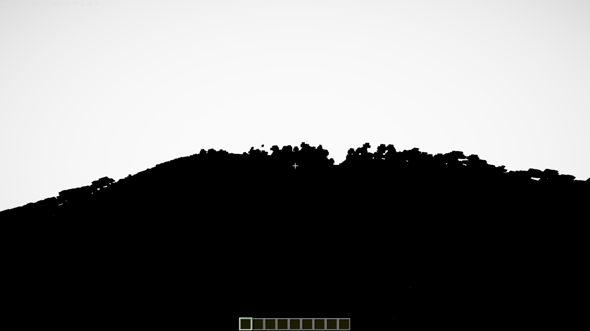
There's actually always a reset button for the shader options.
Where is the button?
Go to video settings, then click on shaders and there the shader and at the bottom right on the shader options, move around there, or just click on reset.
Are the graphics card drivers up to date?
I guess so
I did but it doesn't work.
Yes it is up to date
Which one is it and which shader?
Card: NVIDIA GeForce GTX 1060 3GB, Shader 1: Sildur's Vibrant shaders v1.27 Medium Shader 2: Chocapic13 V6 Low
I just tried 8 shaders and they were all black. I think my computer won't take part anymore
Do you use mods? If so, then try without.
And try out Optifine.
Had no mods and used optifine myself
Set Escape → Options → Video Settings → Mipmap Levels to OFF.
Give this a try.
Okay, but I still can't.
I solved it. Just completely reset my video settings
Okay already solved it. I just pressed the graphic reset button with the shader.


