Minecraft shortcut problem help 3 :?
Since today I have a problem: When I want to start Minecraft the following message comes up:
The drive or network connection referred to by the Minecraft Launcher.Ink shortcut is not available. Make sure that the data carrier is inserted correctly or that the network resource is available and repeat the process.
And the picture in the system tray is just plain white.
Can anyone tell me how to fix this?
best regards
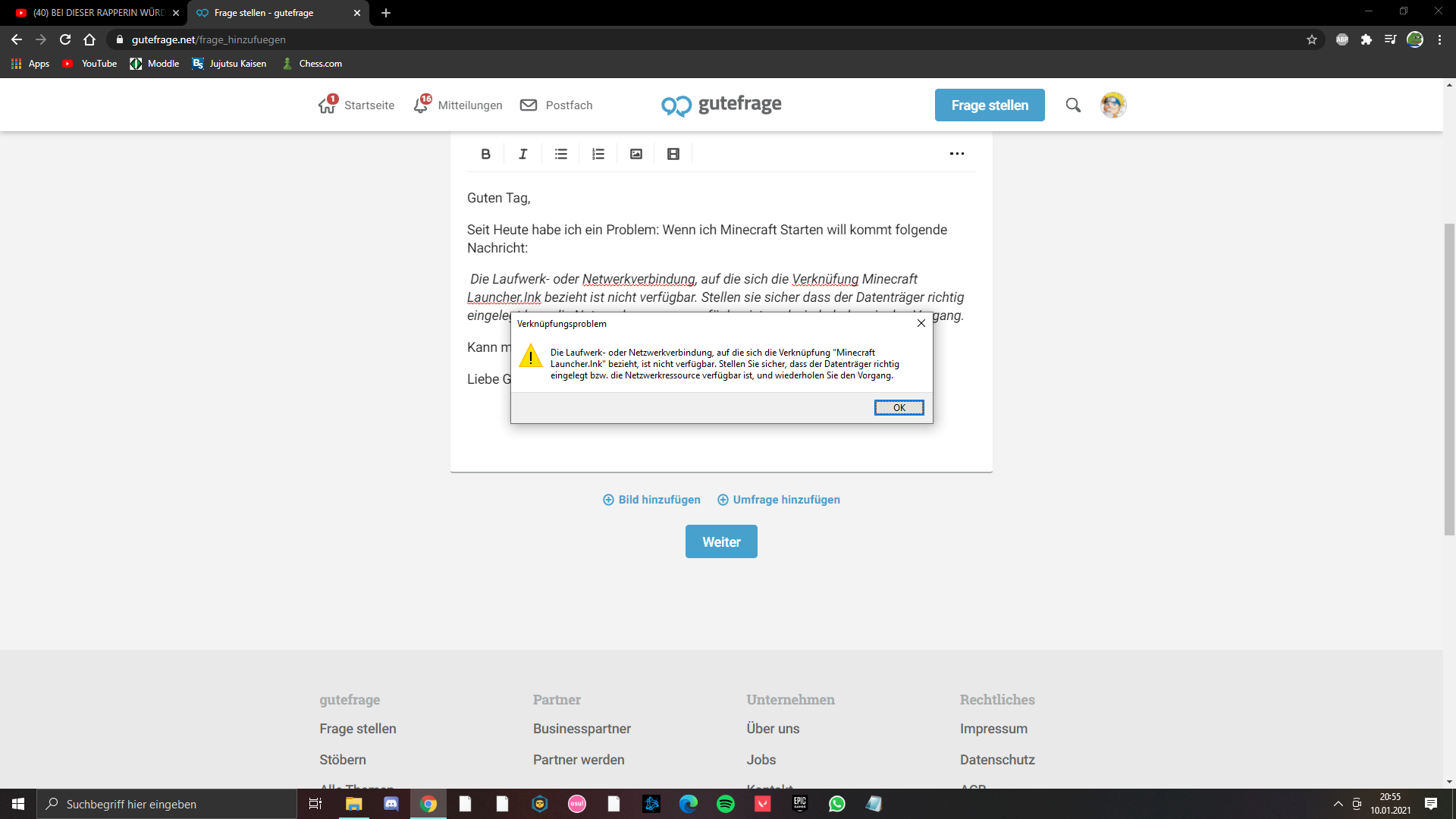
Make a right click on the file - then "Open file path" and see if it still exists or has been moved.
In the same way, but then "Properties" - you should be able to change the path there.
Go to your search bar at the bottom left and see if you can find Minecraft. If not, just reinstall it. The which and other settings are normally retained.


