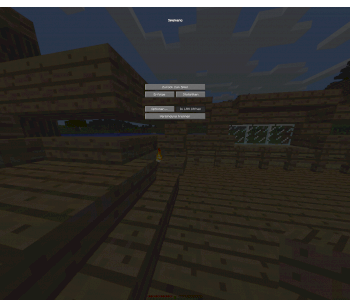How to find the Minecraft folder on Linux Mint?
Would be cool if someone could tell me.
Should be ~ / .minecraft by default.
Cd ~ / .minecraft
Whereis minecraft
And how do you get into the crashlogs? : 3

1
2
3
4
5
6
7
8th
9
10
11
12
13
14
15
16
17
18
19
20
21
22
23
24
25
26
27
28
29
30
31
32
33
34
19: 35: 38,123
Preparing to launch minecraft client for 1.8
19: 35: 38.124
Prepared asset index
19: 35: 38,132
Have 755 total files to check or download
19: 35: 38,133
Waiting for 755 futures
19: 35: 38.350
Checking installations.
19: 35: 38,351
Minecraft client 1.8 is ready to start.
19: 35: 38,351
Starting!
19: 35: 38,351
Nothing to download!
19: 35: 38,351
Extracting 2 files!
19: 35: 38,362
Using default game log configuration client-1.7.xml (outputs XML)
19: 35: 38,362
Installing versions!
19: 35: 39,353
Setting user: Ukepee
19: 35: 39,360
(Session ID is token: ############################################ ################################################## ################################################## ################################################## ################################################## ################################################## ###############################################)
19: 35: 40,485
Skipping bad option: key_key.attack: key.mouse.left
19: 35: 40,486
Skipping bad option: key_key.use: key.mouse.right
19: 35: 40,486
Skipping bad option: key_key.forward: key.keyboard.w
19: 35: 40,486
Skipping bad option: key_key.left: key.keyboard.a