Minecraft Lan / local multiplayer how does it work? How to play the Minecraft local multiplayer?
Here is the solution:
Install Hamachi / Install Hamachi
Create an account and create one or two networks
The person you want to play with joins the network, now your computers should communicate with each other / The other guys need to go into the network, after that your computer communicate to each other
Start Minecraft with administrator rights / Start Minecraft with administrator rights
Your Minecraft version should be the same / you should have the same Minecraft version
Your mods should also be the same, Optifine and texturepacks can be different, but need the Minecraft Version of you / Your mods should also be the same, optifine and texturepacks do not need to be the same
Then one starts the single player world, clicks in the Escape menu on "Open in Lan" and activate cheats if you want and then click on start. Now the server should be displayed for the other person under the other multiplayer servers / One of you starts the singleplayer world, goes to menu, on "open in lan" + cheats activate if you want and then start it. Now the server should be visible underneath the other multiplayer server
If the Lan server is not displayed, you have to join it manually (directly or save with the server) - the Hamachi IP address iPv4 (123456789) and the local port address (98765) are required in the game chat and put together (see picture, it should look like this: 123456789: 98765 (and don't forget the double dots!) / If the lan server is not visible, you need to join manuel (direct or with the server save function) - you need for that the Hamachi IP address iPv4 ( 123456789) and the local port address (98765) and together it creates the lan server ip to join (see picture below, it should be like this: 123456789: 98765 (do not forget the double points!)
Now everything should be fine and you can play / Now everthing should be fine and you can play, have fun
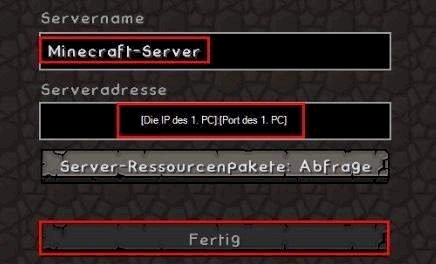
Install Hamachi / Install Hamachi
No That is enough. Right wrong. Hamachi is bad to be honest.
Hamachi is old and doesn't always work. I always use https://ngrok.com/. This program only needs the hoster is free and works in principle in the same way, is even better than Hamachi!
Hamachi? Are you serious? Got stuck in 2012?
If you already write a manual, then a good one, please.
True, I can only recommend it. Or release the port directly, isn't that difficult either.


